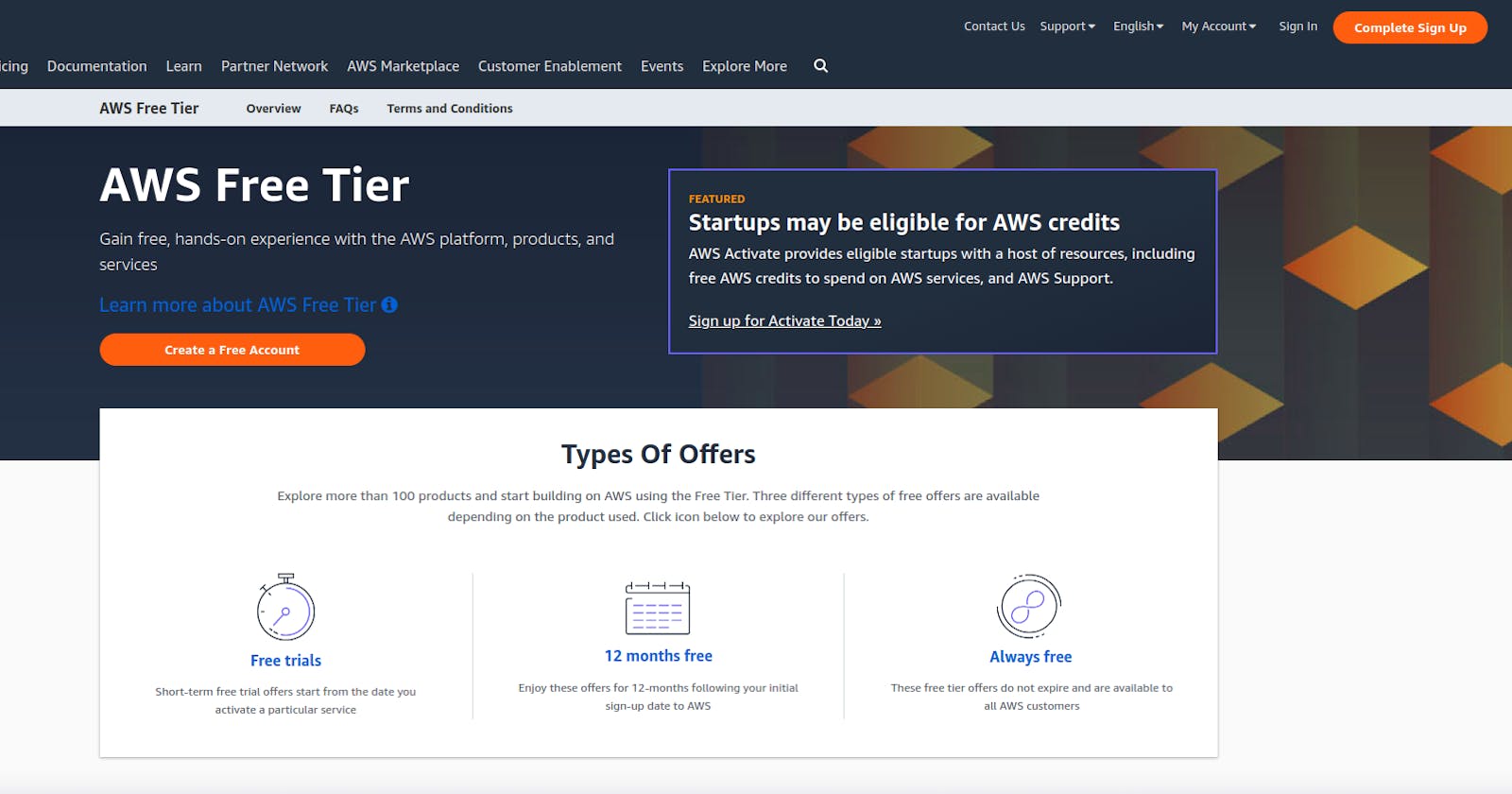Getting Started with AWS IoT Core Series
Setting up a free 12-month free trial account.
AWS offers a 12-month free trial that we can use for practicing our IoT cloud skills and learning how to utilize it.
Step 1: Headover to AWS Home Page Click on Create a free account orange button.

Step 2: Fill in your email and and name and click on verify email address.

Step 3: Check your email for a verification code and paste it then click verify

Step 4: Once the verification is over then you will be required to enter your password as root user. Ensure the password contains upper case letters,lowercase letters,numbers and alphanumeric characters. Then click continue

Step 5: Fill in your contact details and click continue Dont forget to agree to the terms and services by checking the box at the bottom. Then click continue.

Step 6: Fill in your credit card details. It should have atleast 1usd == 4000 ug shs (approx) .Note that this money will qrefunded.If you do not posses a credit card you can create a virtual using your airtel line.
- Dial 185*7# on Airtel
- Select option #9 (AirtelMoney Mastercard)
- Select option #1 (Get a Card)
- Enter AirtelMoney PIN to continue.
- You will receive an SMS with the Mastercard information

Step 7: Confirm your identitty by entering your phone number(do not include the first zero ie if your number is 0700 start with 700) and doing a capture for verification. Then click continue.

Step 8:
Enter a vefication code sent to your sms and click continue.

Step 9: Choose basic plan and click complete sign up.

Step 10 : Congratulations you are through with setting up a free account . Now give it some time to verify your account details and click got to AWS Management Console and read our next article to see the next steps.