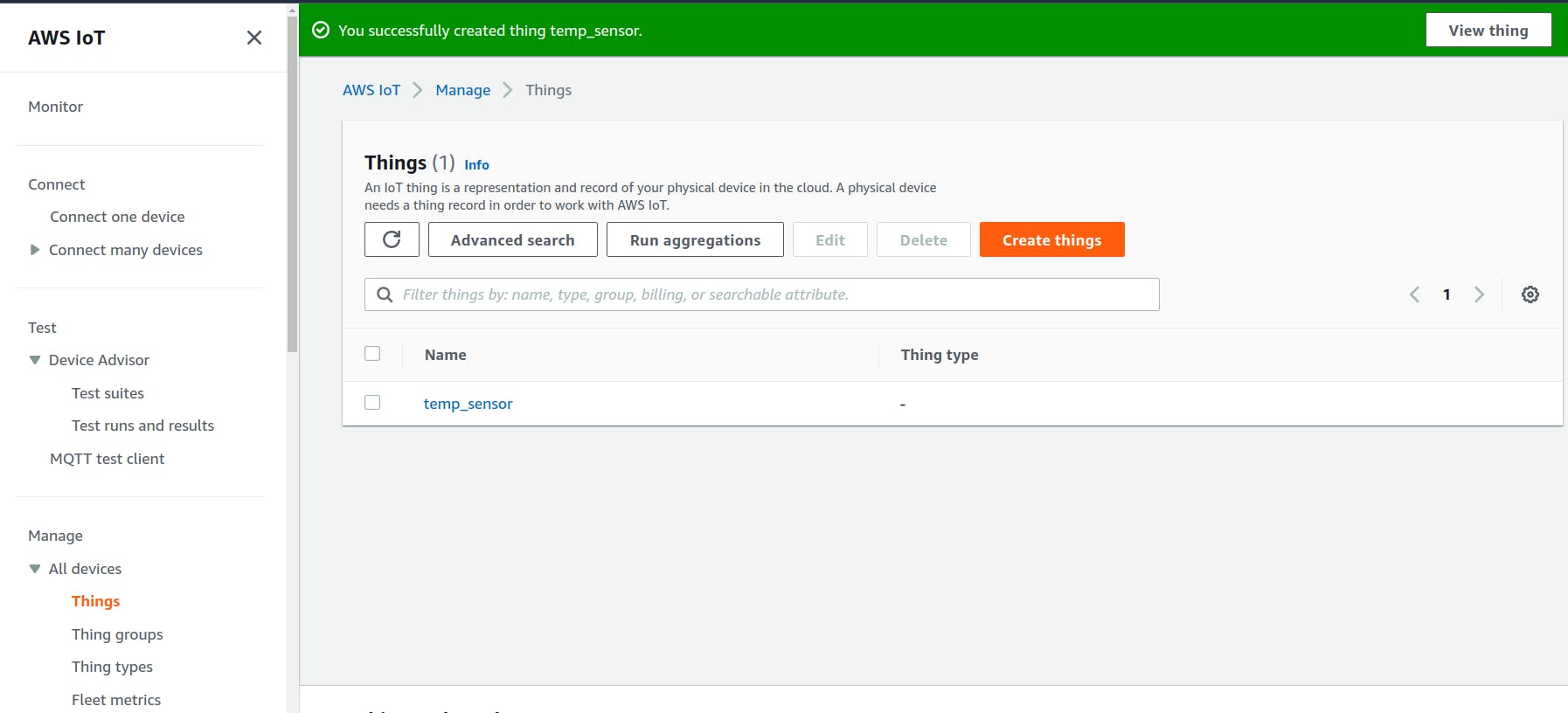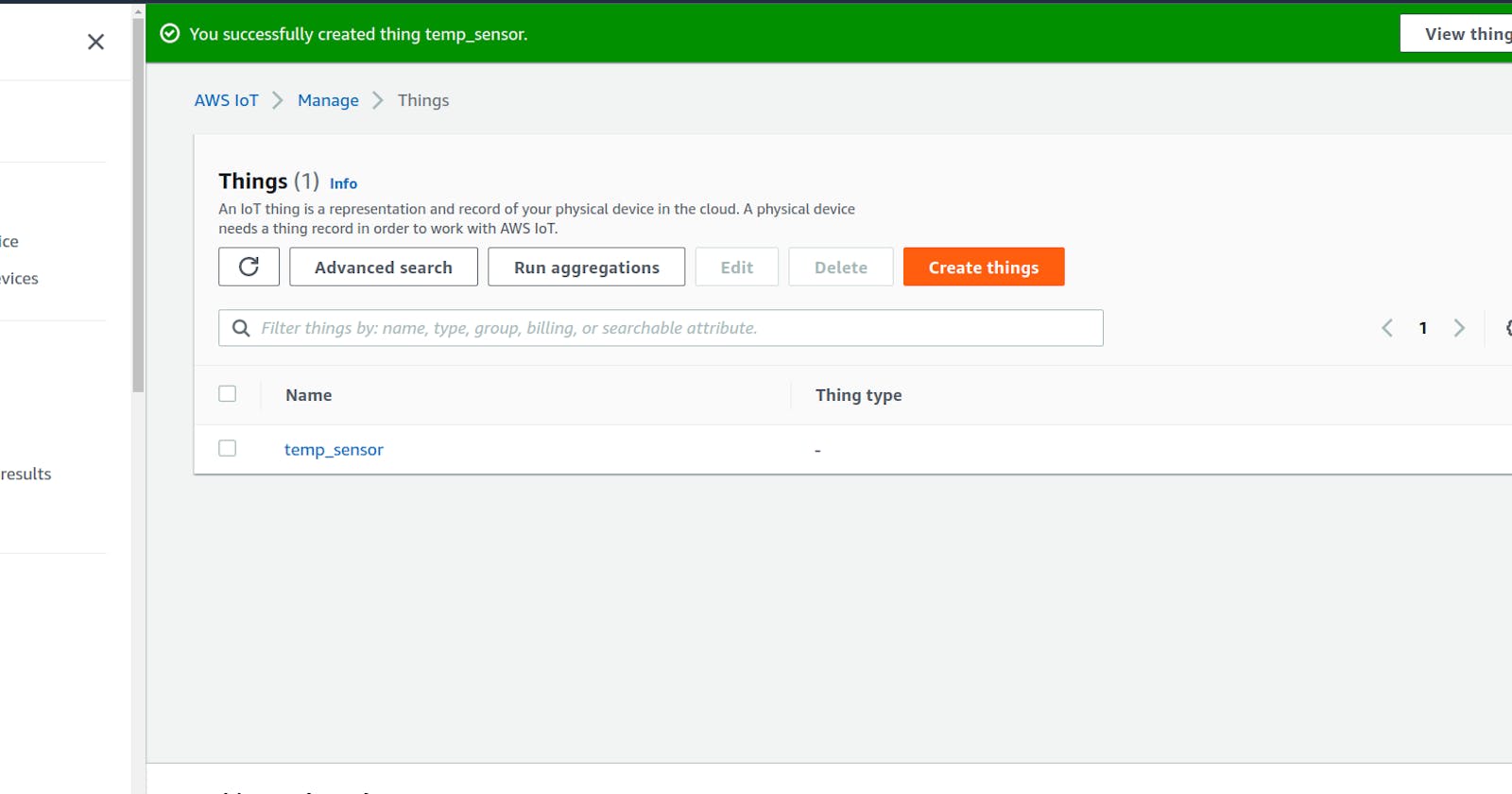Prerequisites: Setting up a 12-month free tier account Part 1
Step 1: To log in click root user and enter the password of the root user you used while setting up an account. Click next.
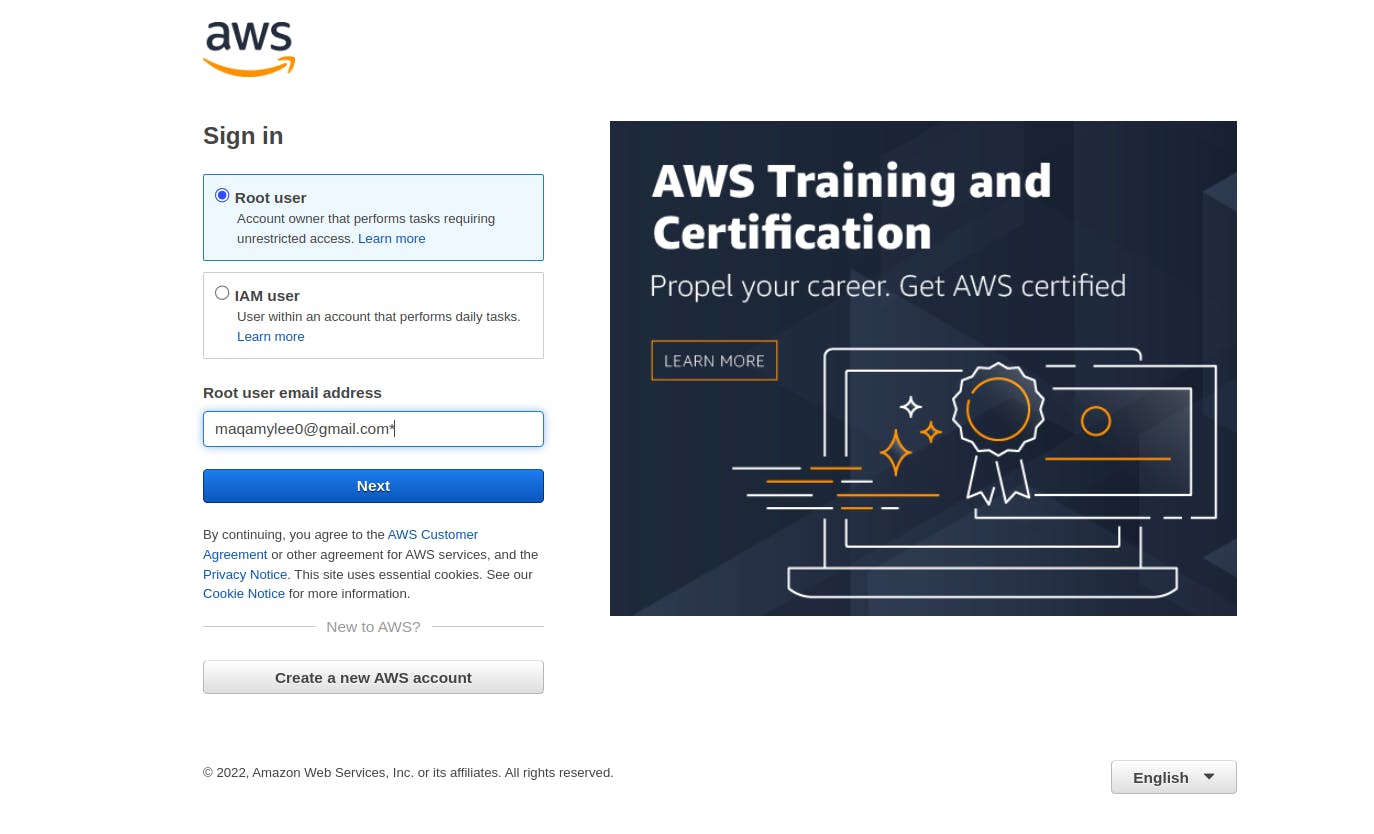
Step 2:
Enter the password for your root user we used while setting up the account.
Click sign in.
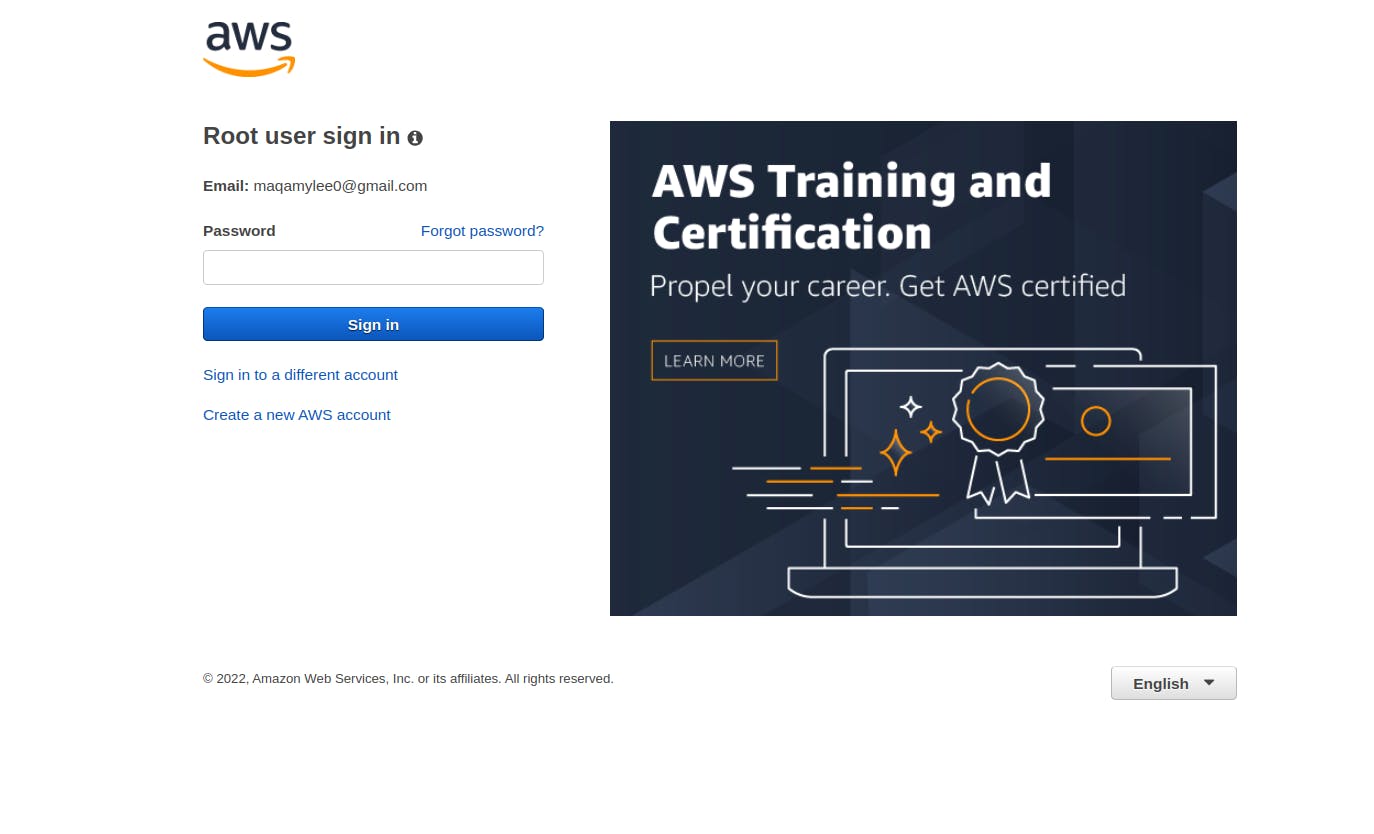
Step 3: You should be able to see your console as below
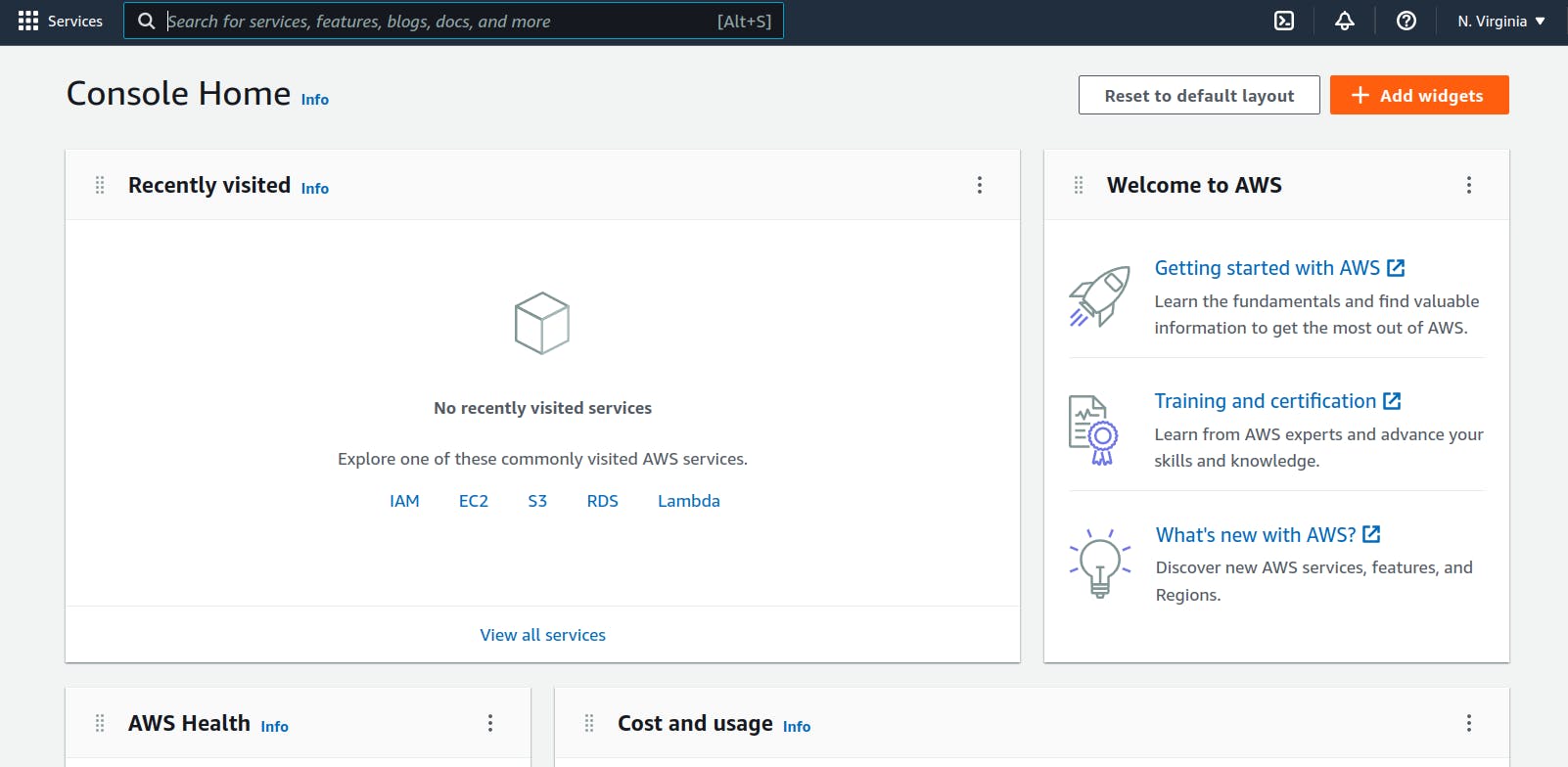
Step 4: Go to the search bar and search "IoT core"
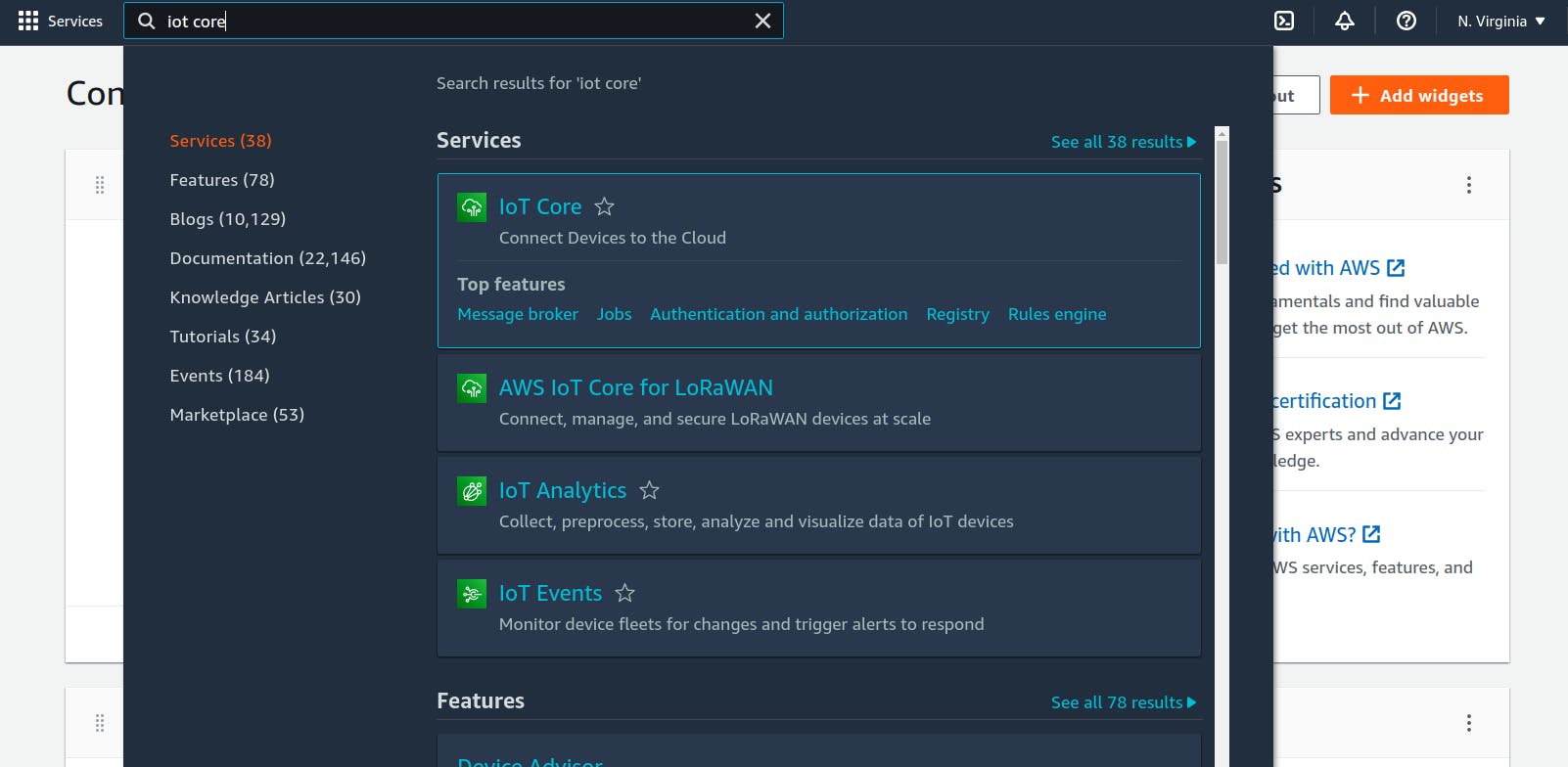
Step 5: You will be presented with a page where you can monitor,connect,test and manage your devices.
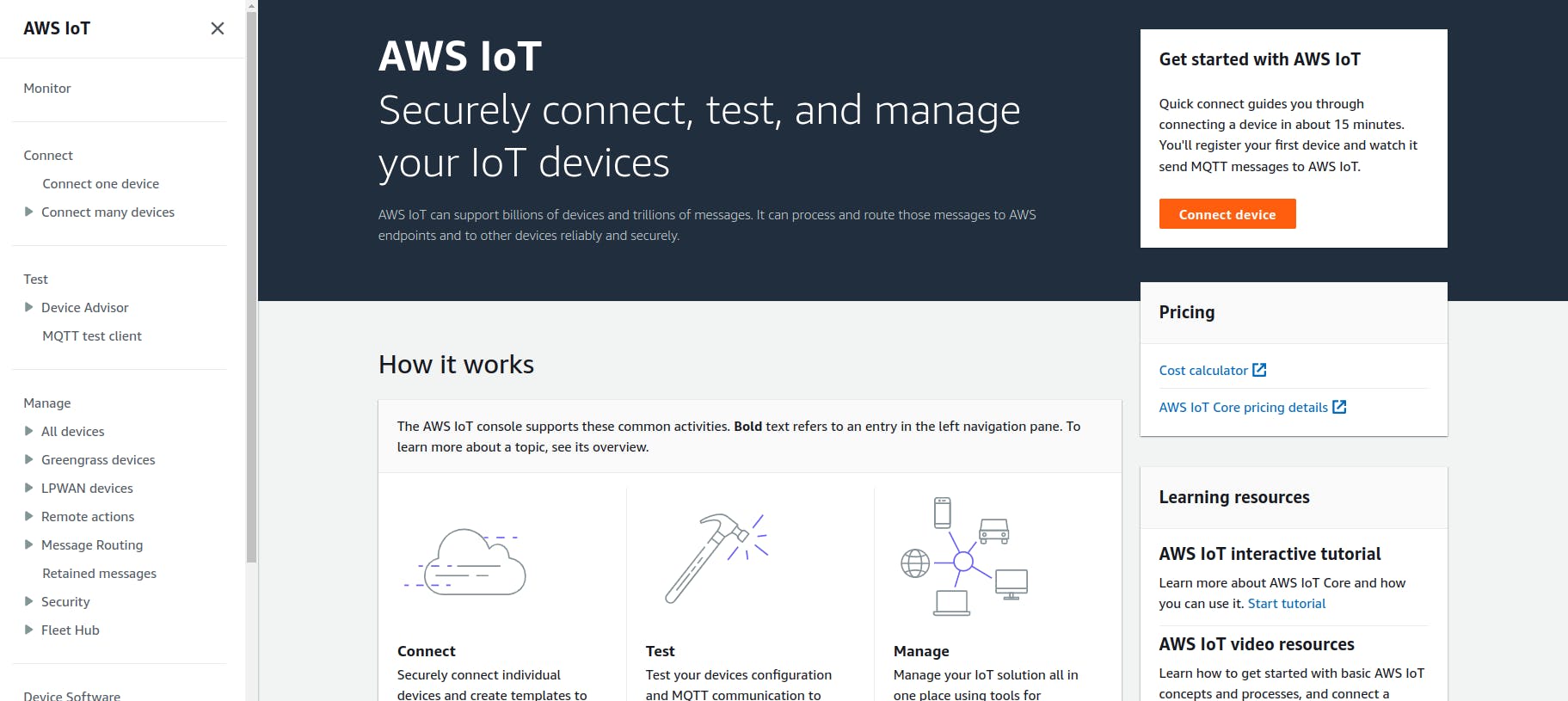
Step 6: The first thing we shall do is to create a "Thing" that will represent your physical device. Head over to "Manage" section and click "All devices" in the left navigation and click on "Things".
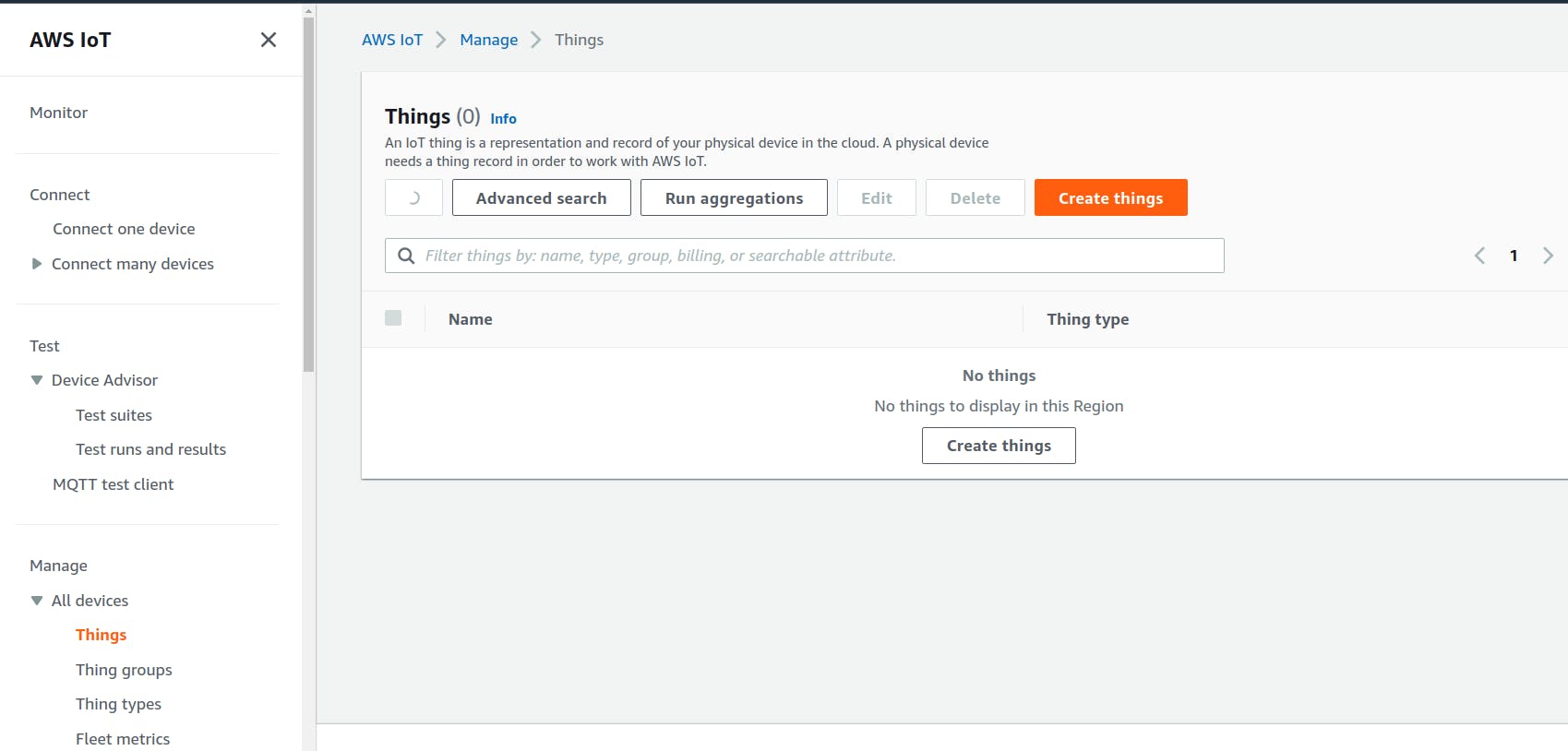
Step 7: Click on any of the two "create thing" buttons.
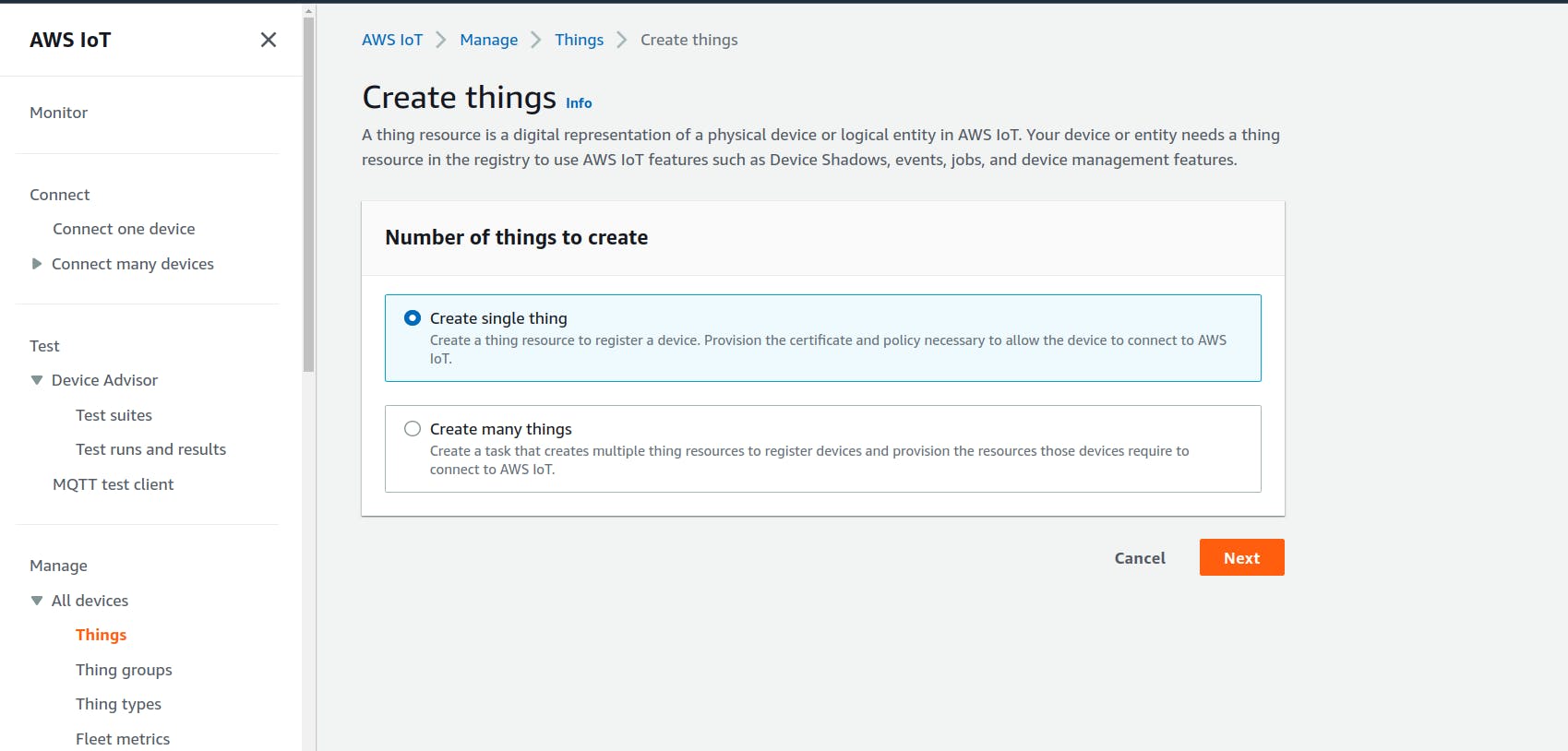
Step 8: Choose create single thing and click next.Then fill in the name of the thing in my case a temperature sensor.Click next.
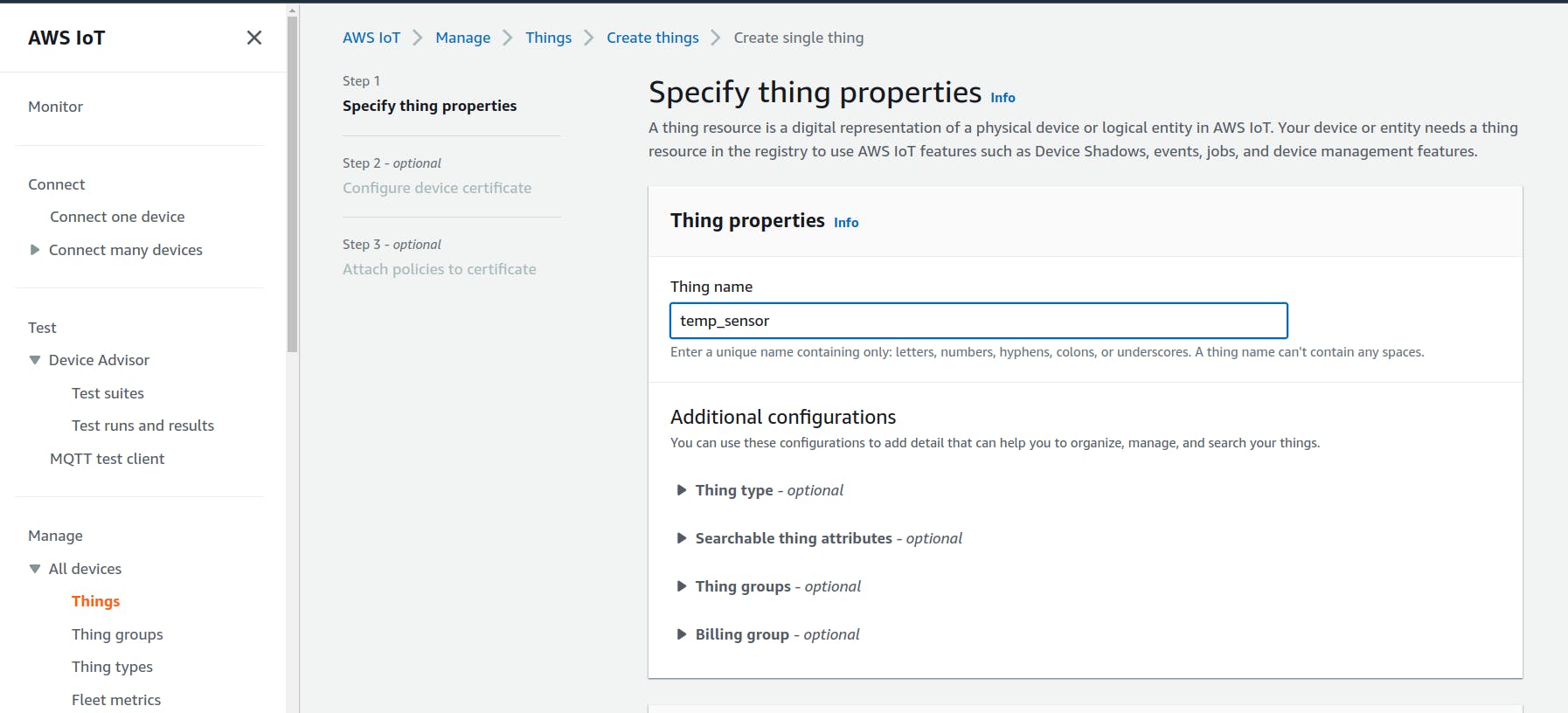
Step 9: We shall not be creating a device certificate at this point so we can choose skip and then create thing.
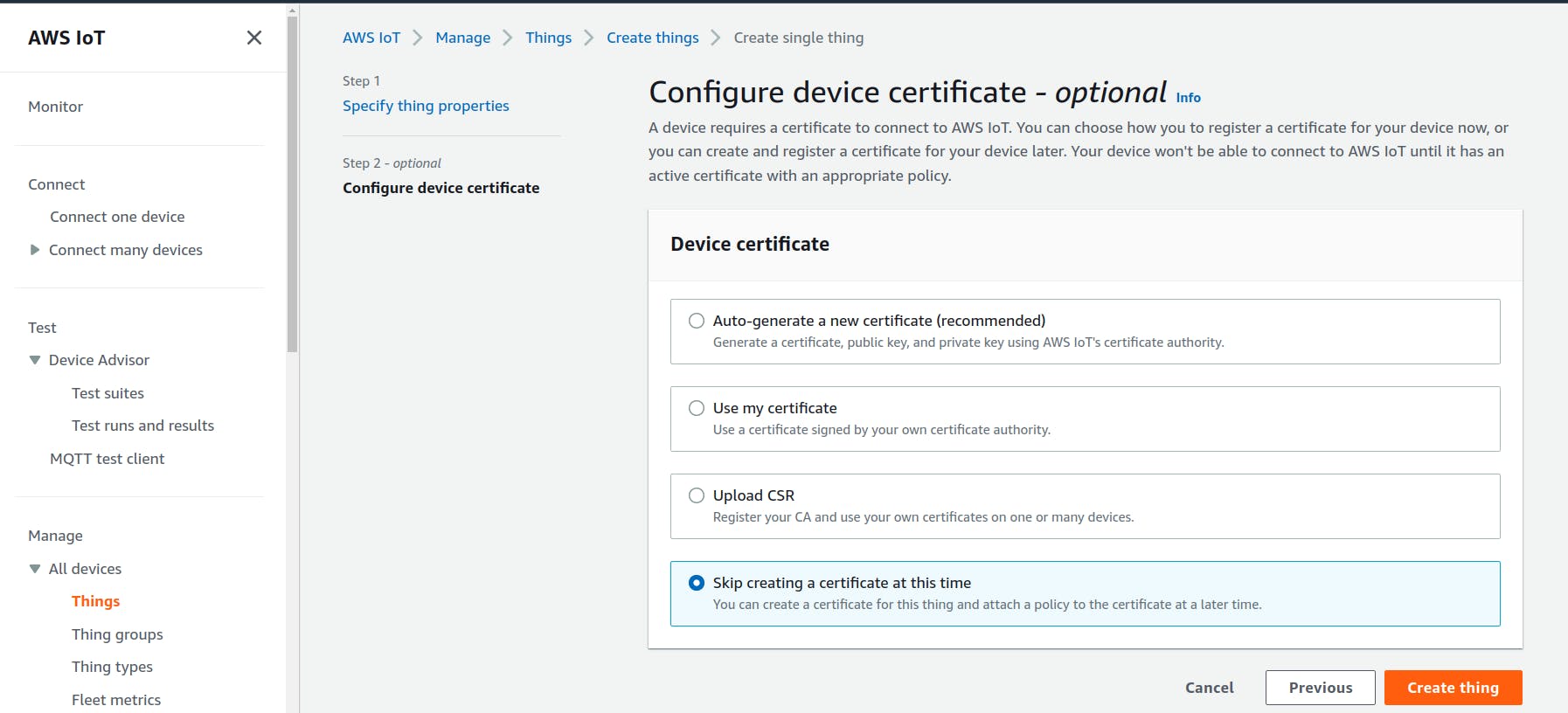
Step 10: Voila your thing has been created .Our next step will be adding a security certificate to the thing.