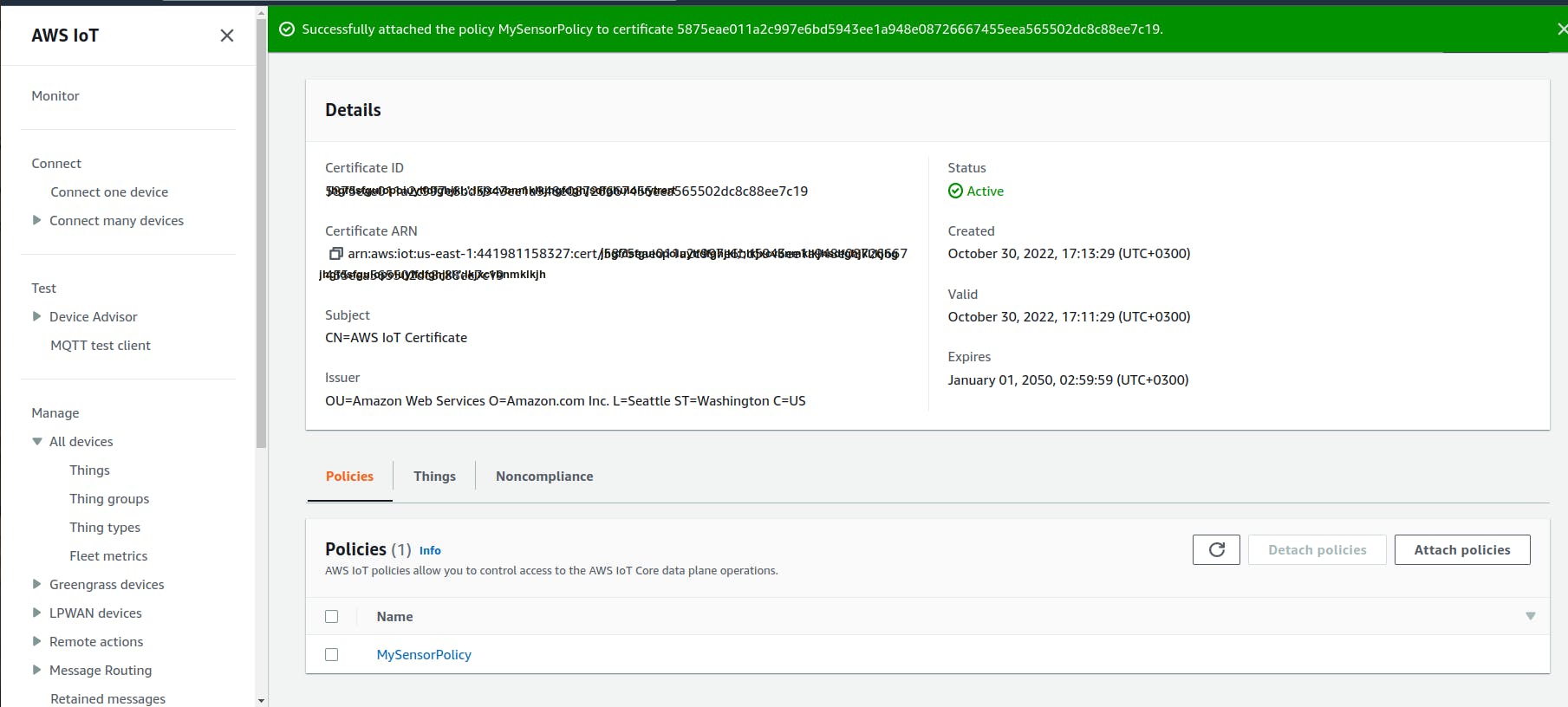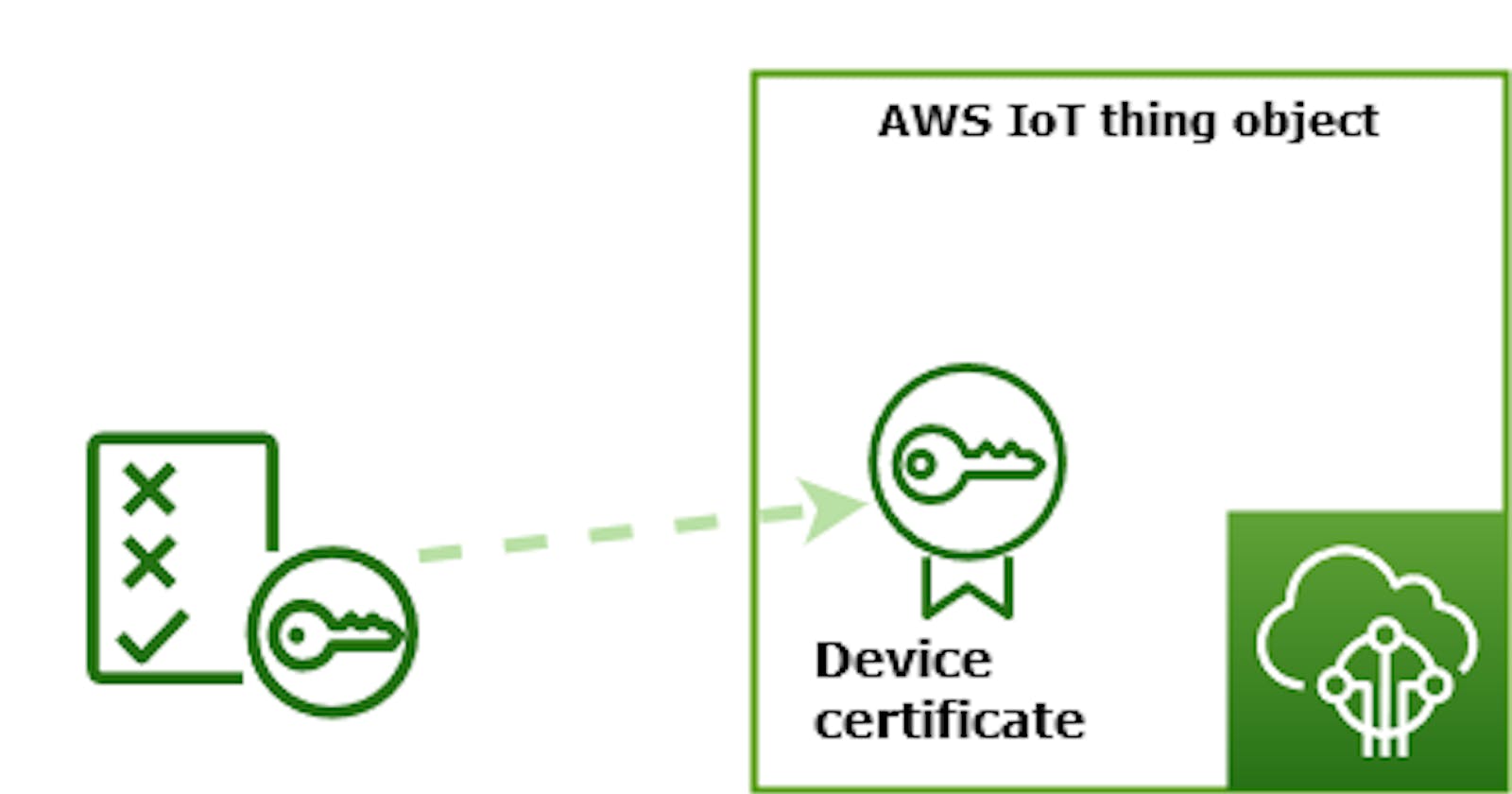AWS IoT Core Series Part 3
Creating a Security Certificate and Policy for your thing
Prerequite : Series Part 2
Step 1: Click on the Thing we created in Part 1
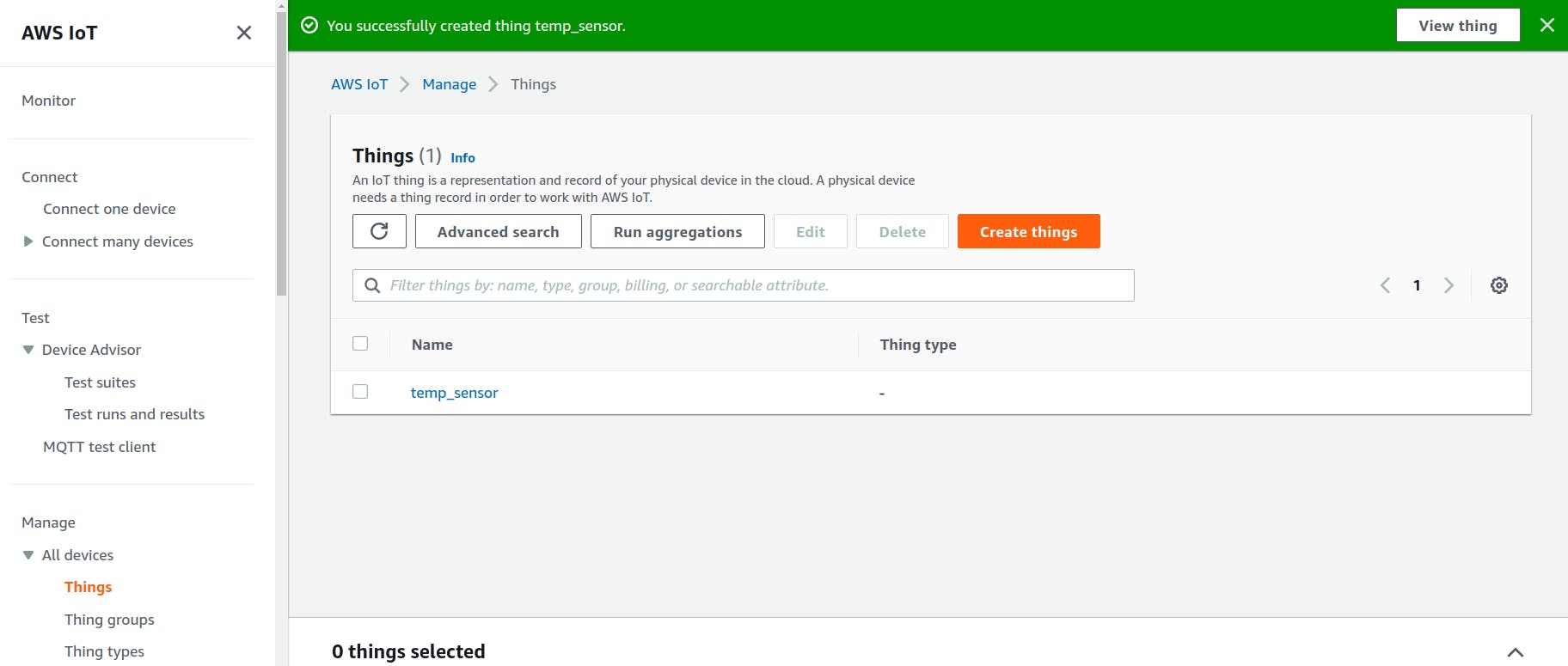
Step 2: Under the Thing. Click the Certificates Tab.
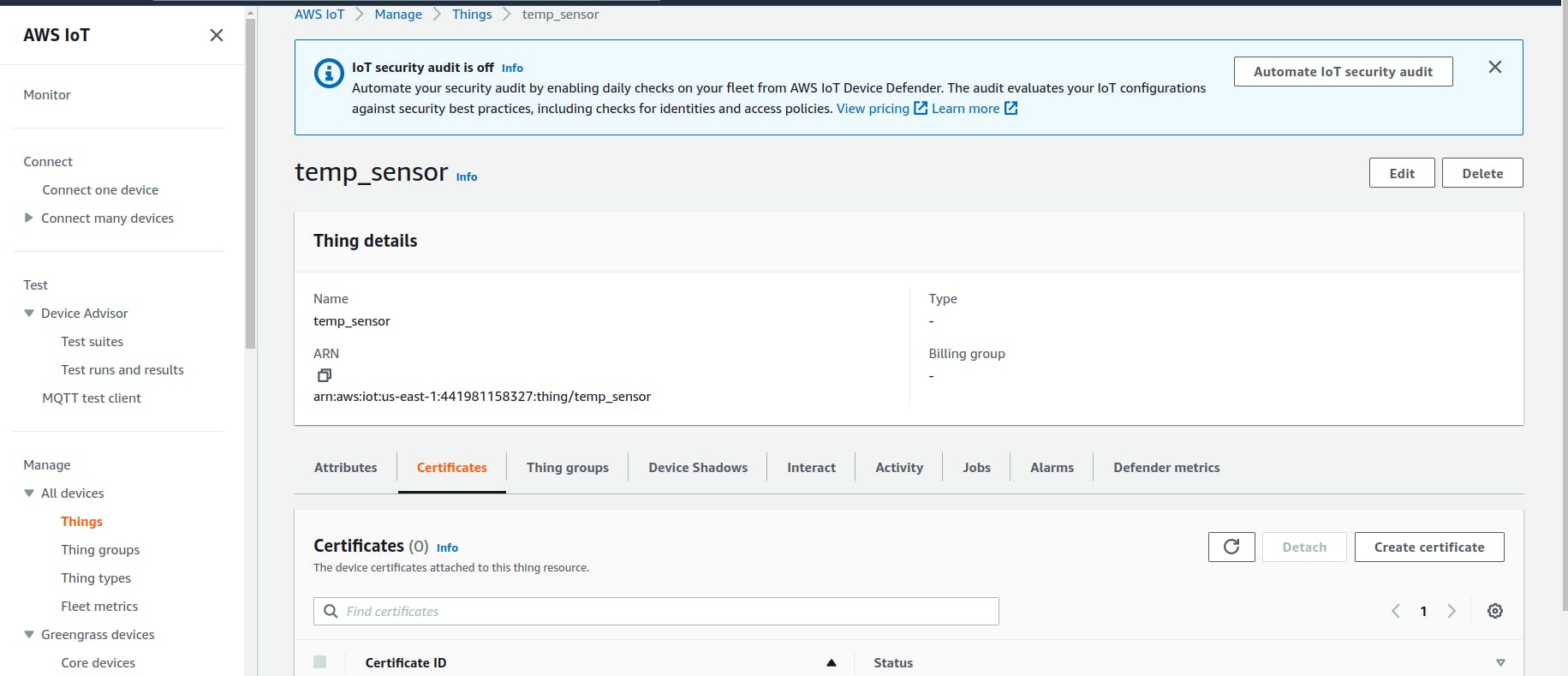
Step 3: Click on create Certificate
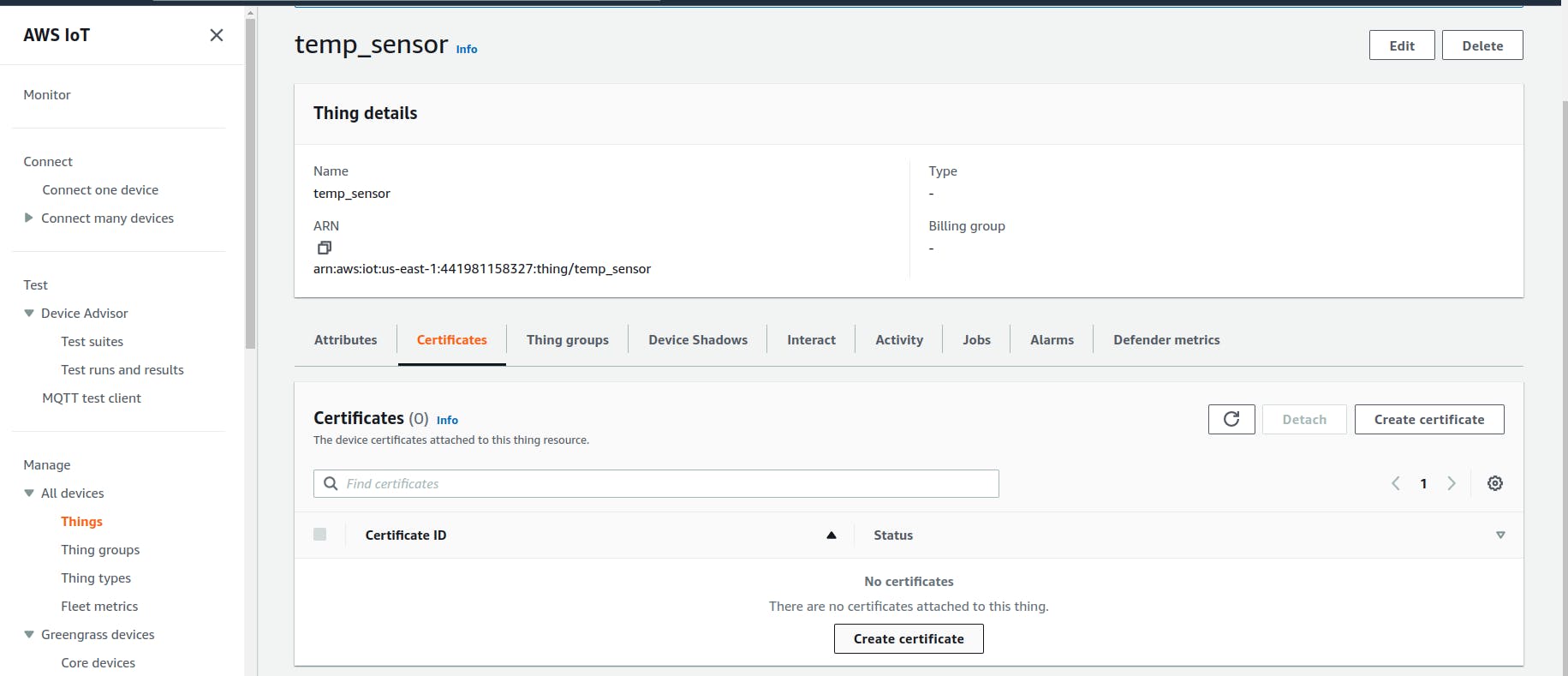
Step 4: Activate the certificate.Download all the certificates and keep them securely including
>
- Certificate file (*.pem)
- Certificate public key file (*.key)
- Certificate private key file (*.key)
- Root certificate (.pem) or (.crt)
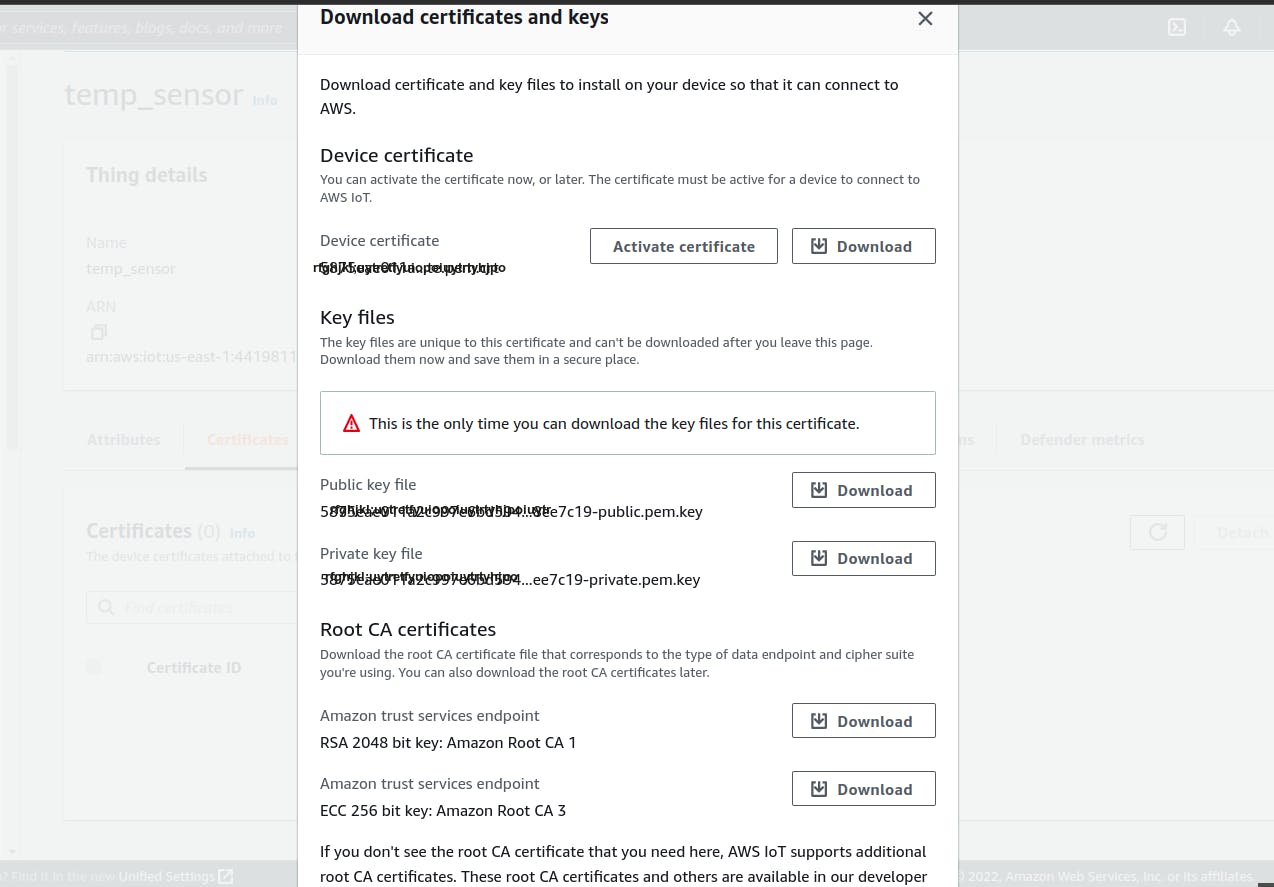
Step 5: Click done
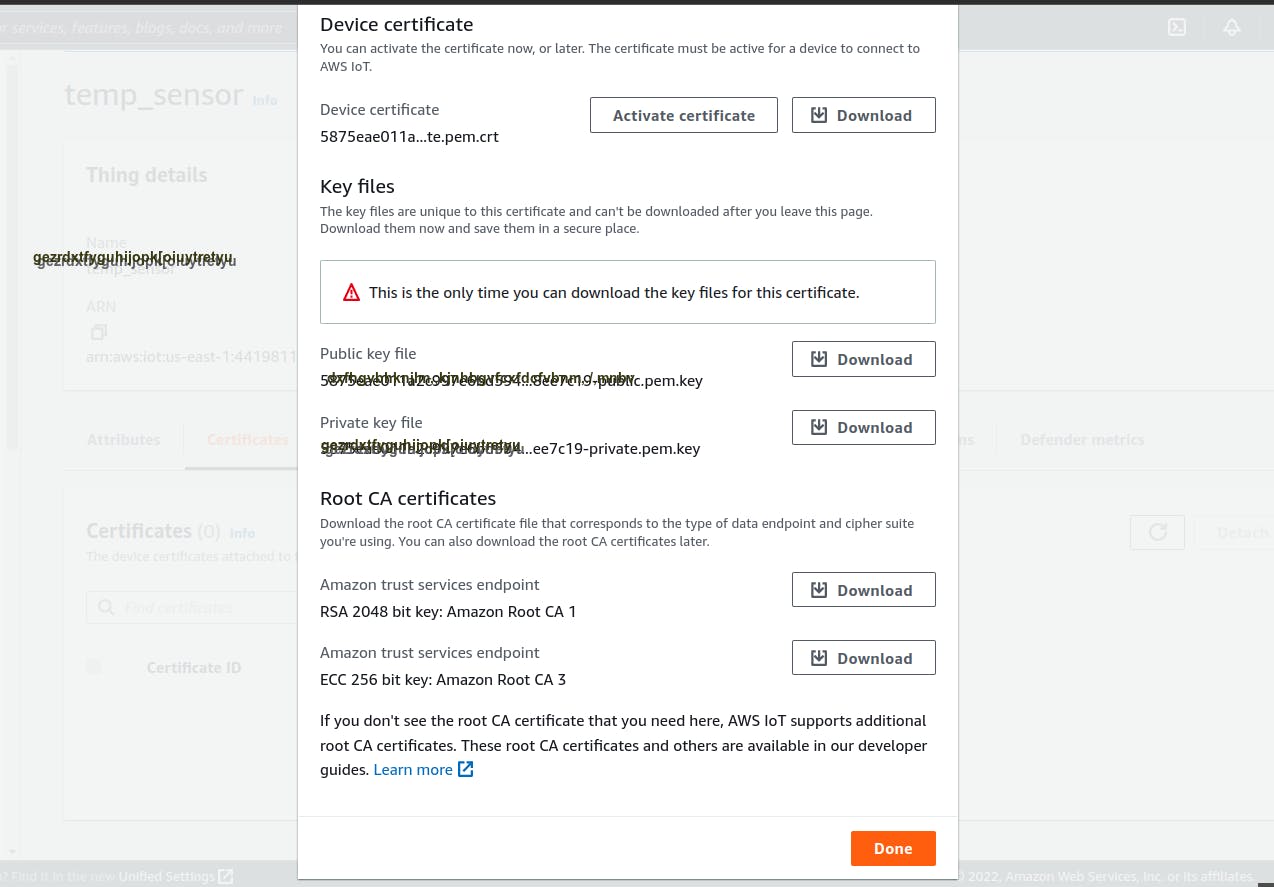
Step 6: A certificate should have been created.
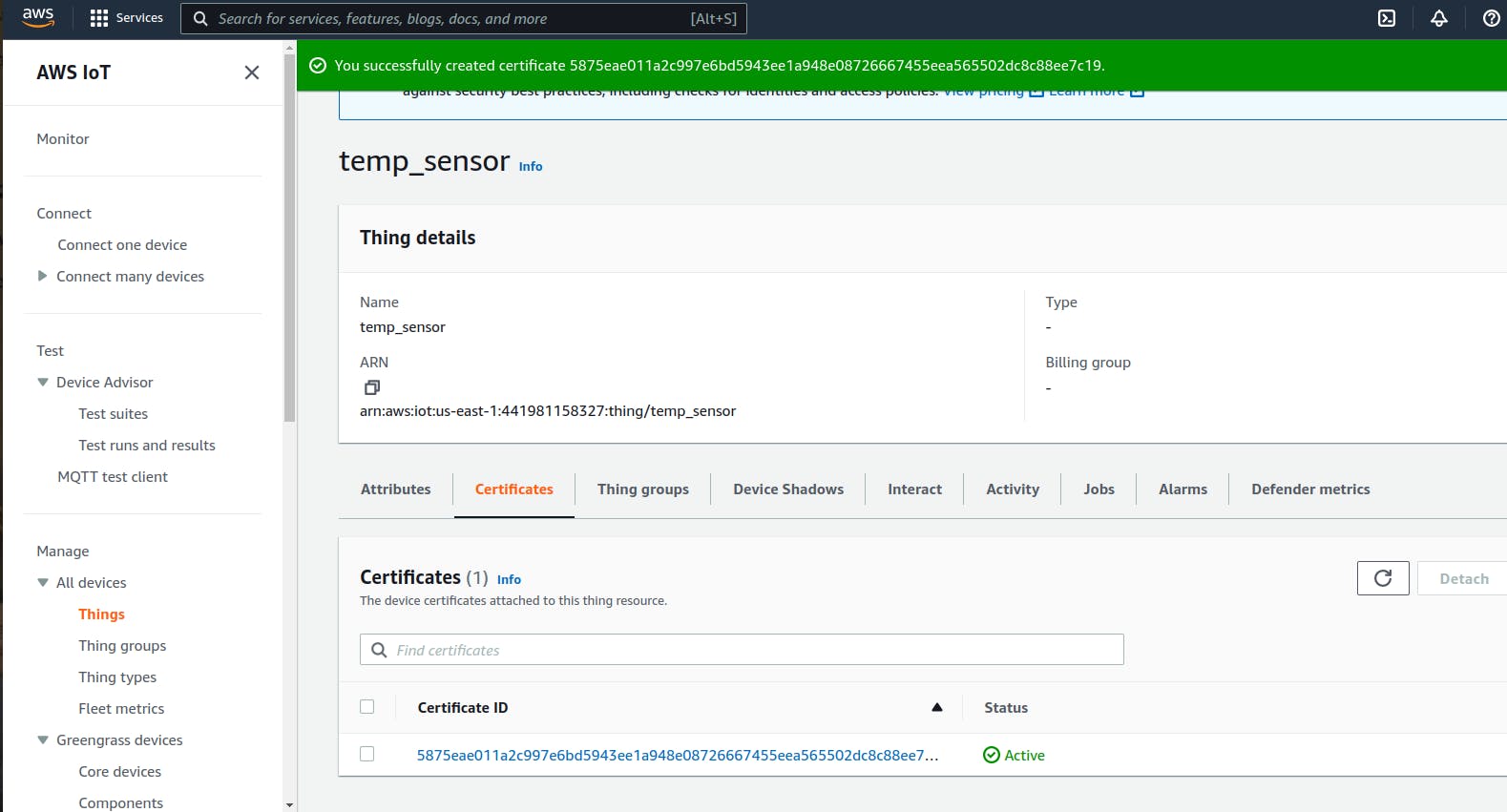
Step 7: At this point, we are now going to create policies or rules and attach it to the certificate we just created. So head over to Security in the left navigation bar and click Policies.
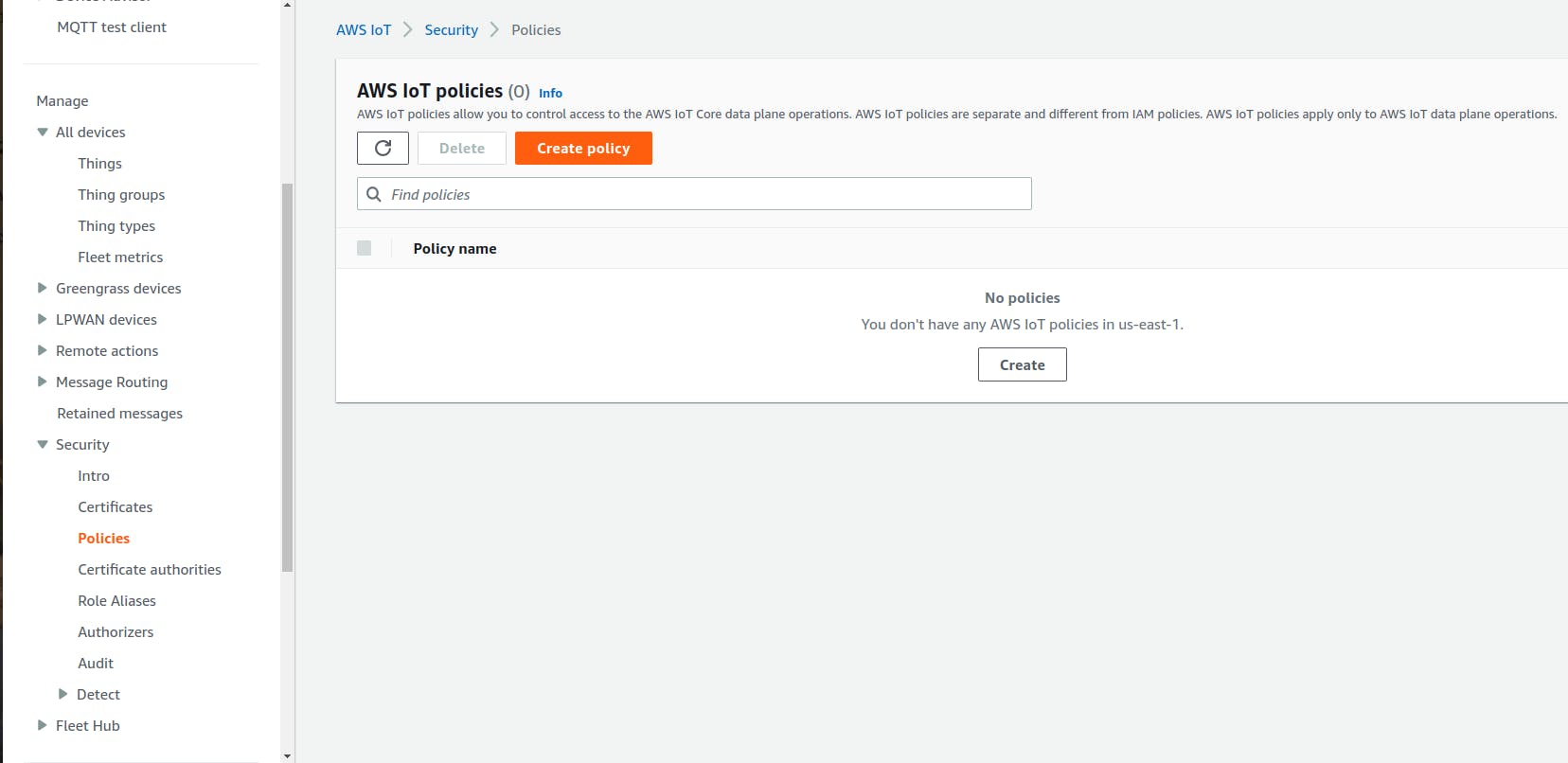
Step 8: Click "create" and add the policy name as well as policies to allow or deny connecting, publishing, and receiving.
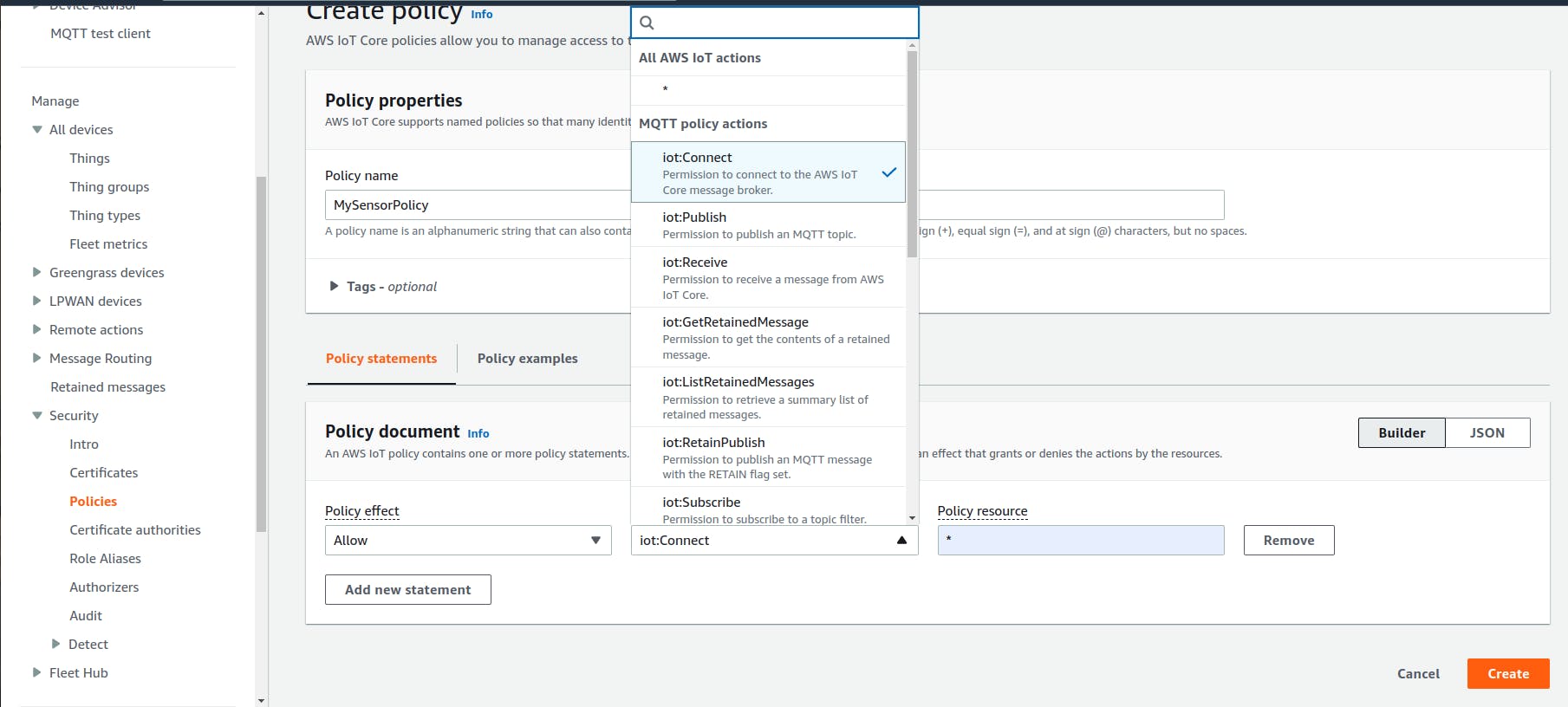
Step 10: Click the "add the new statement " to add all required policies then click create.
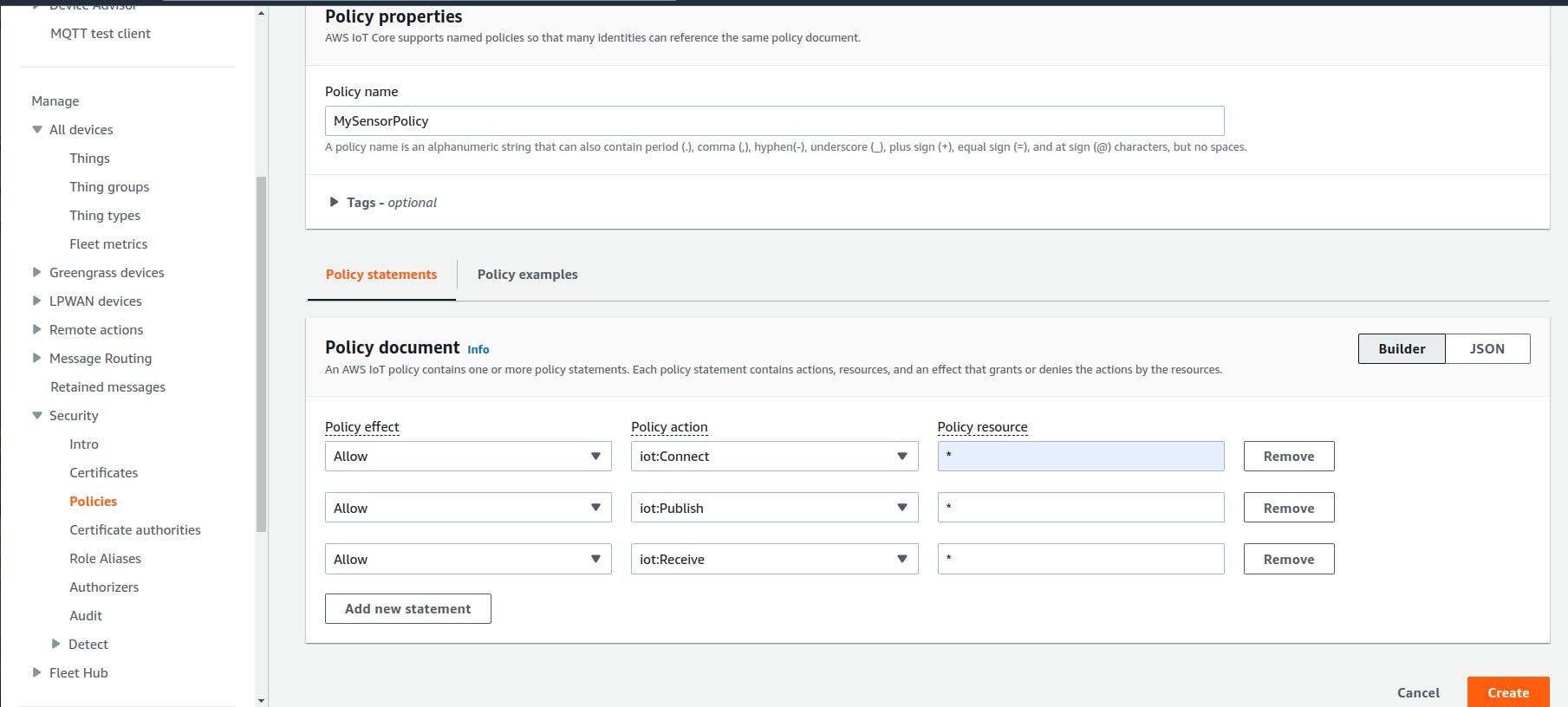
Step 11: You should now be able to see the created Policy. Next, we shall add the policy to our certificate.
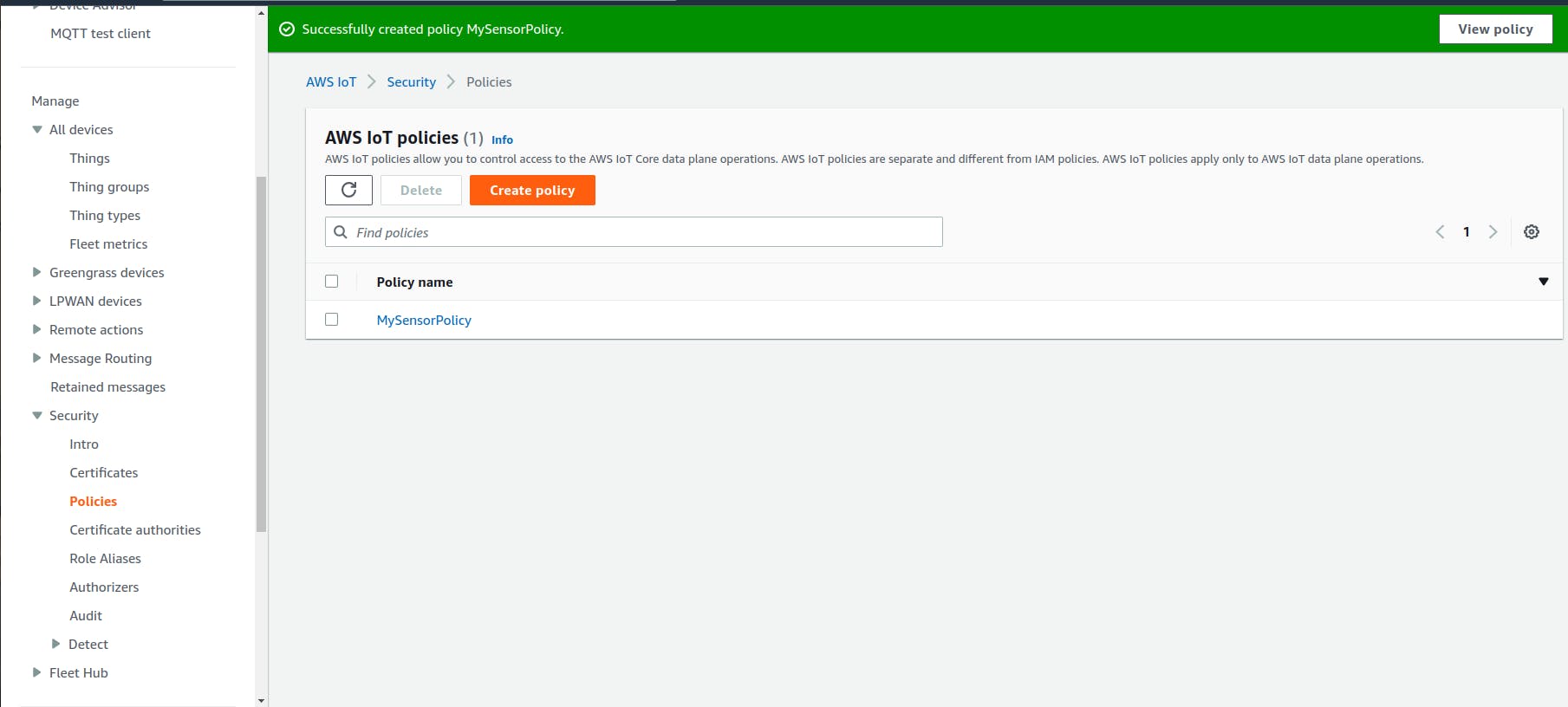
Step 12 : Head over to things and in the certificate, tab click on your certificate
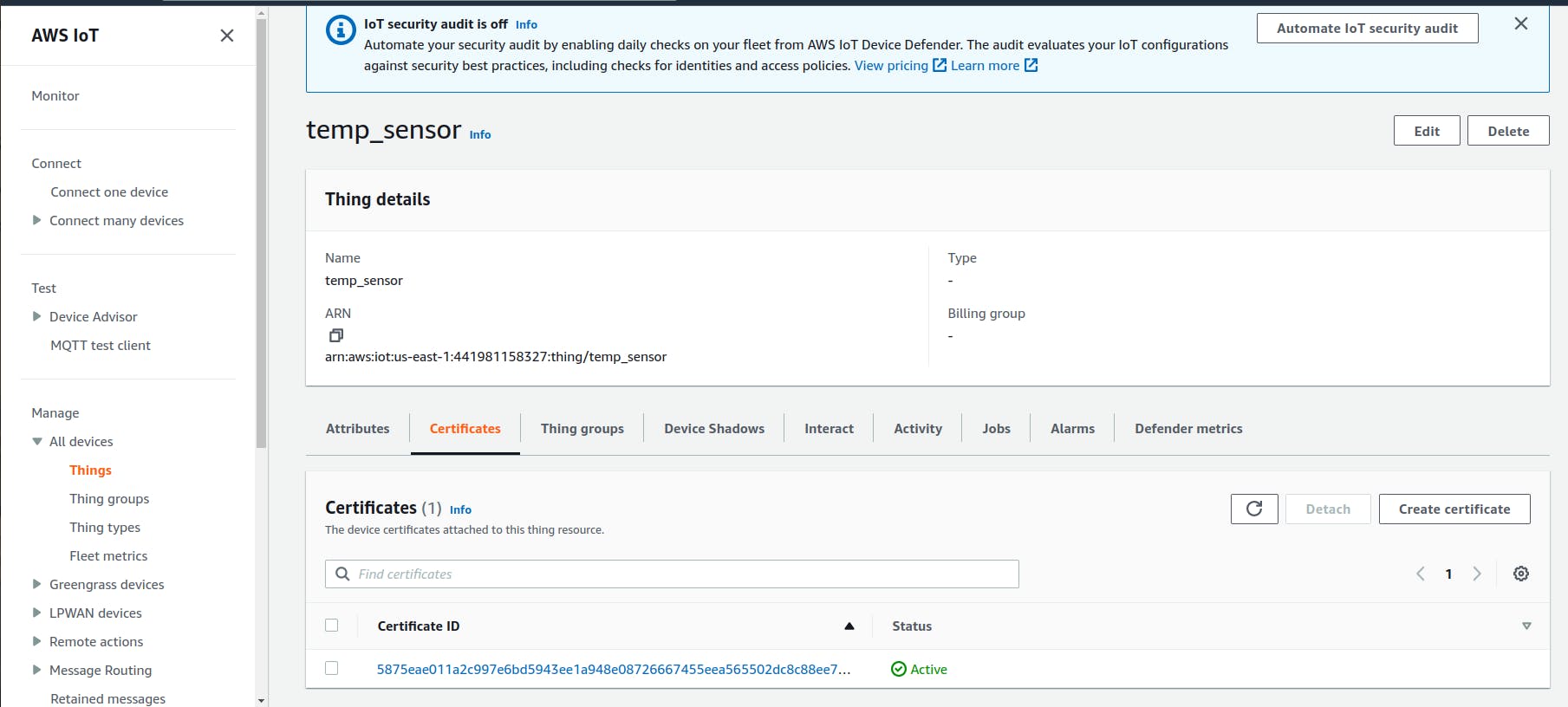
Step 13: Click on "attach policies".
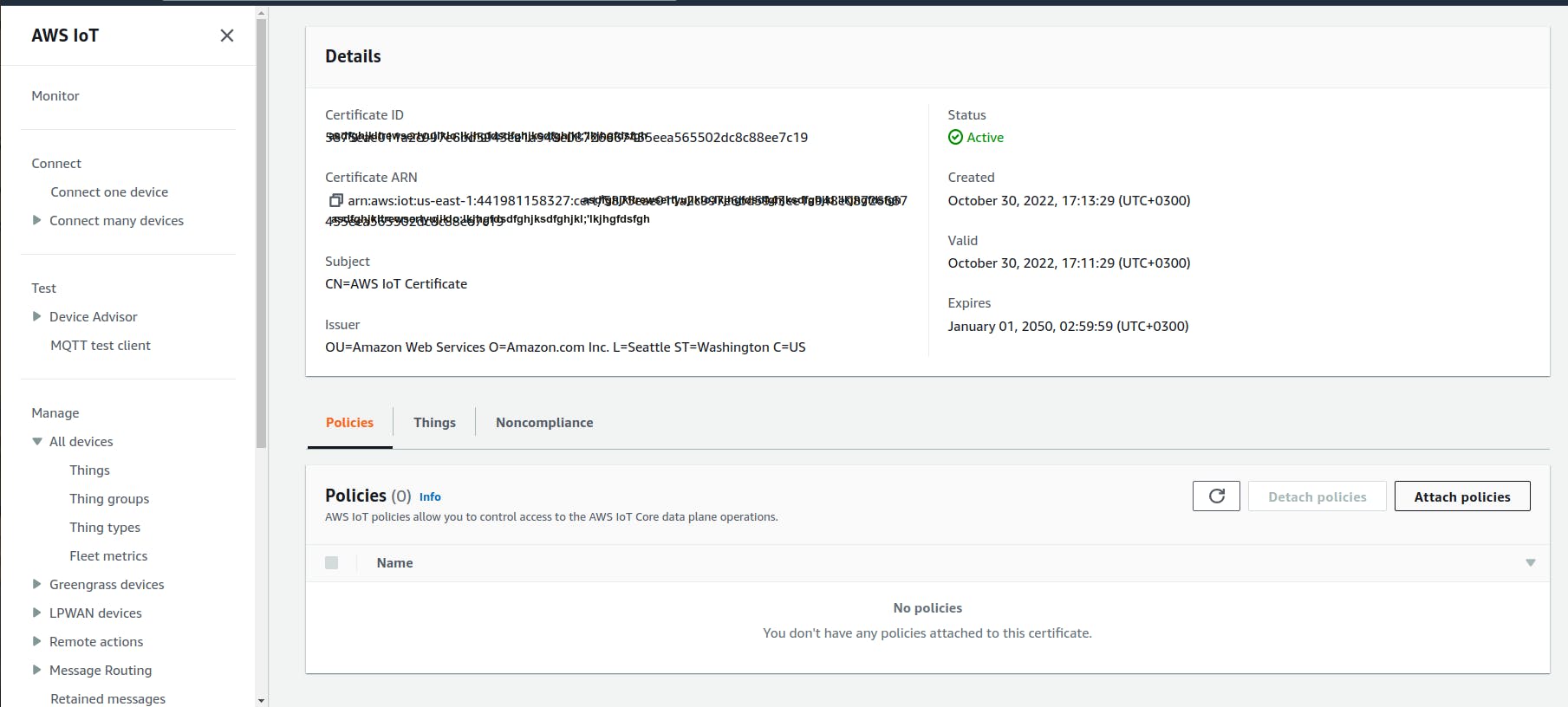 Step 14:
Choose the policy you just created. Then click on "attach policy".
Step 14:
Choose the policy you just created. Then click on "attach policy".
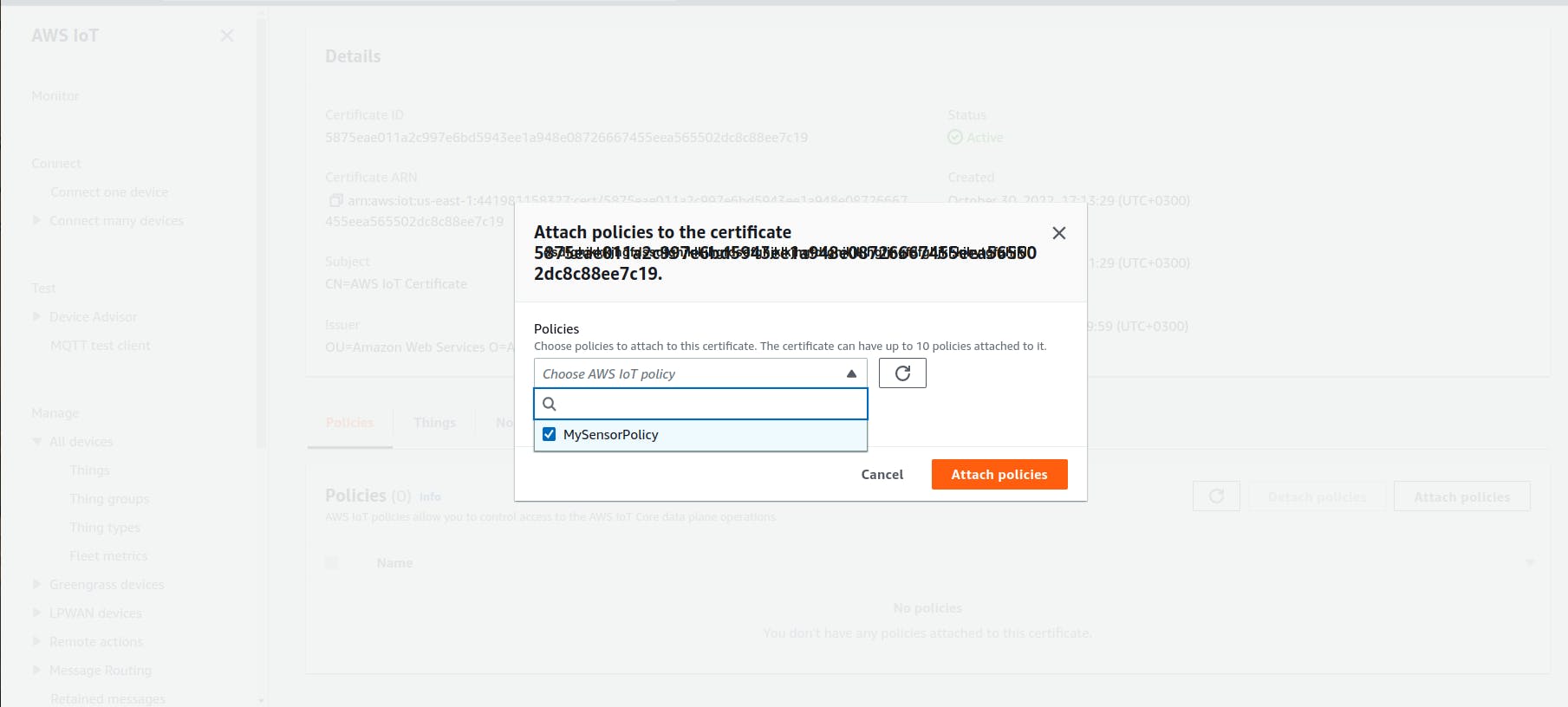
Step 15: You should now have your policy attached to the certificate and ready to connect via your development environment.