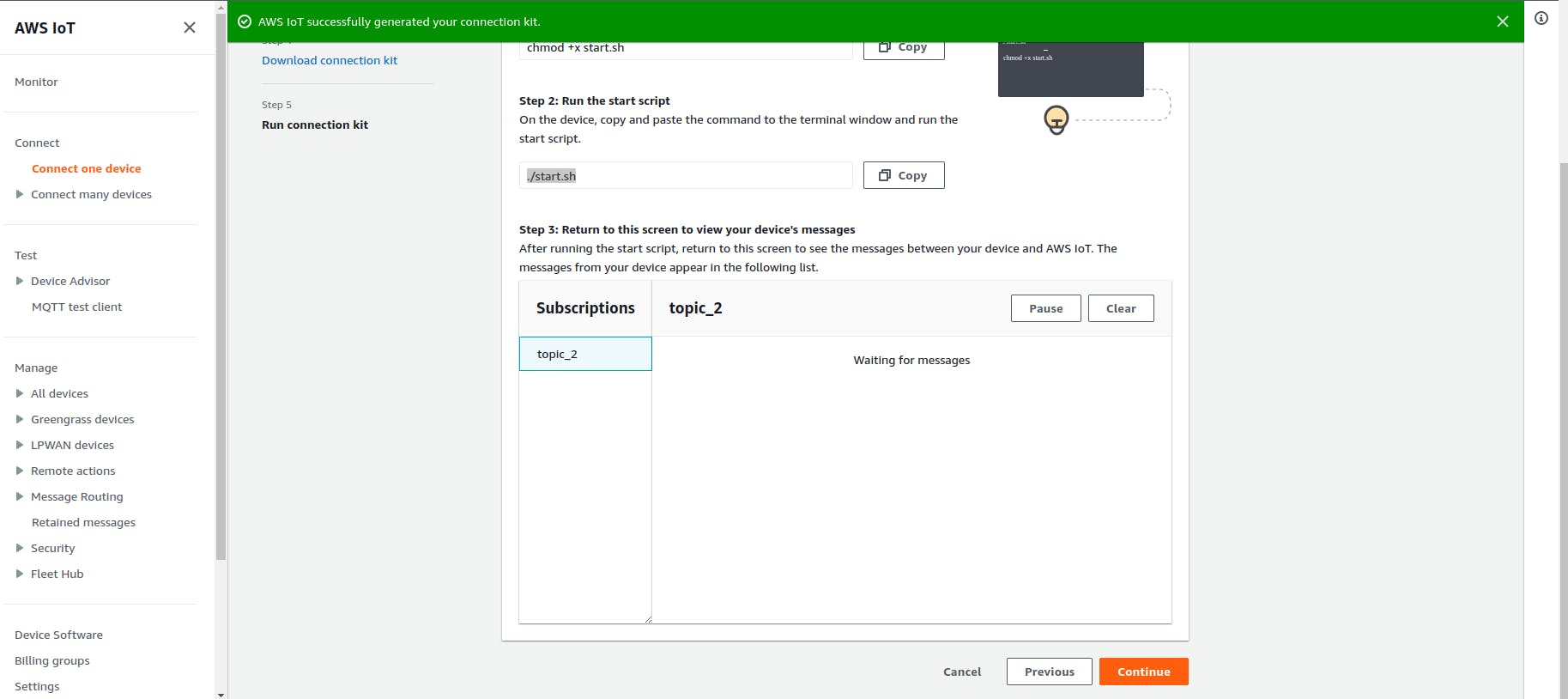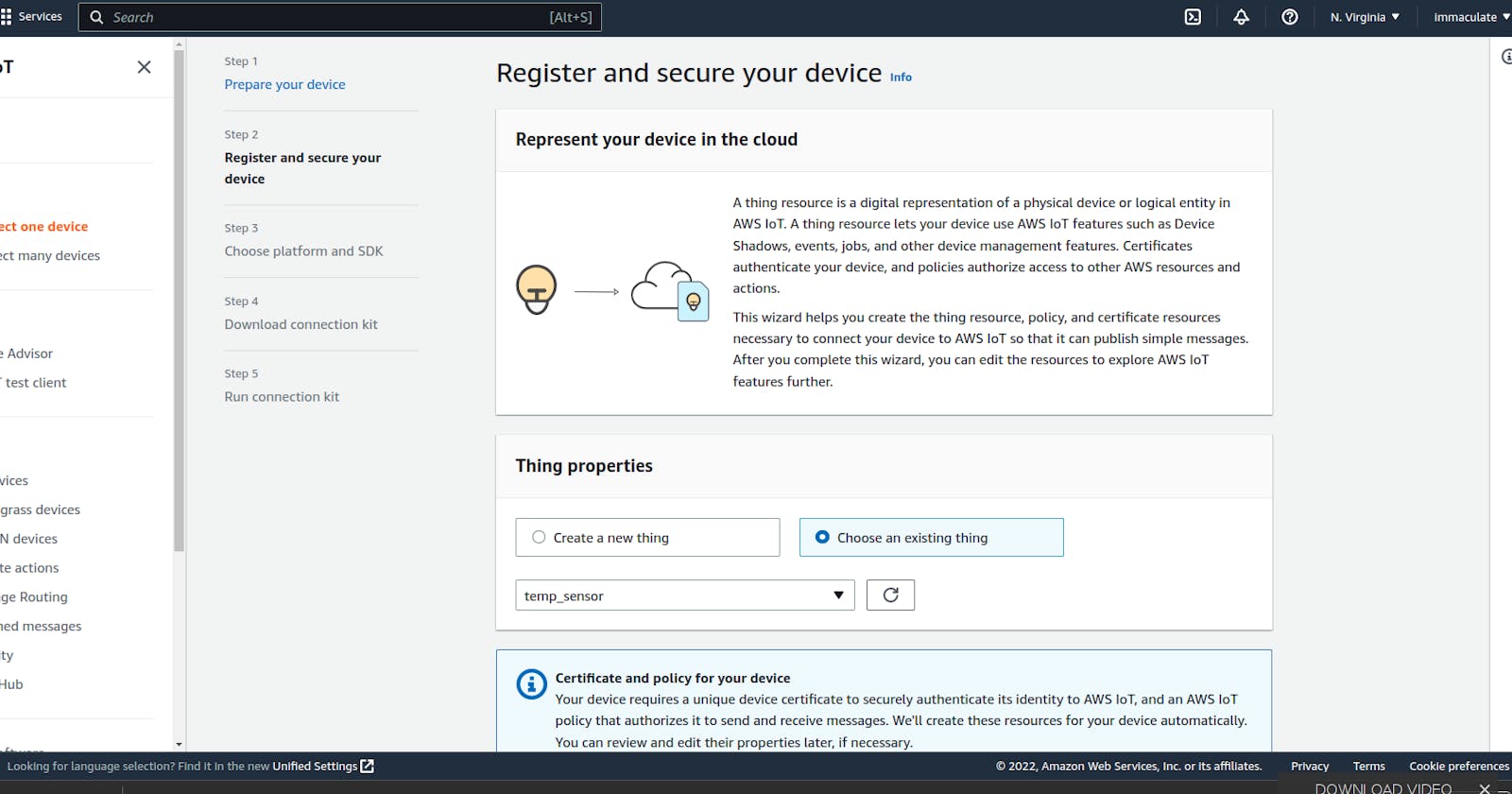Register our IoT devices.
Choosing a platform Operating system and an SDK for your IoT device.
Table of contents
No headings in the article.
As a follow up of this article Link
1.We shall now register our device (sensor).Click the "connect" button.
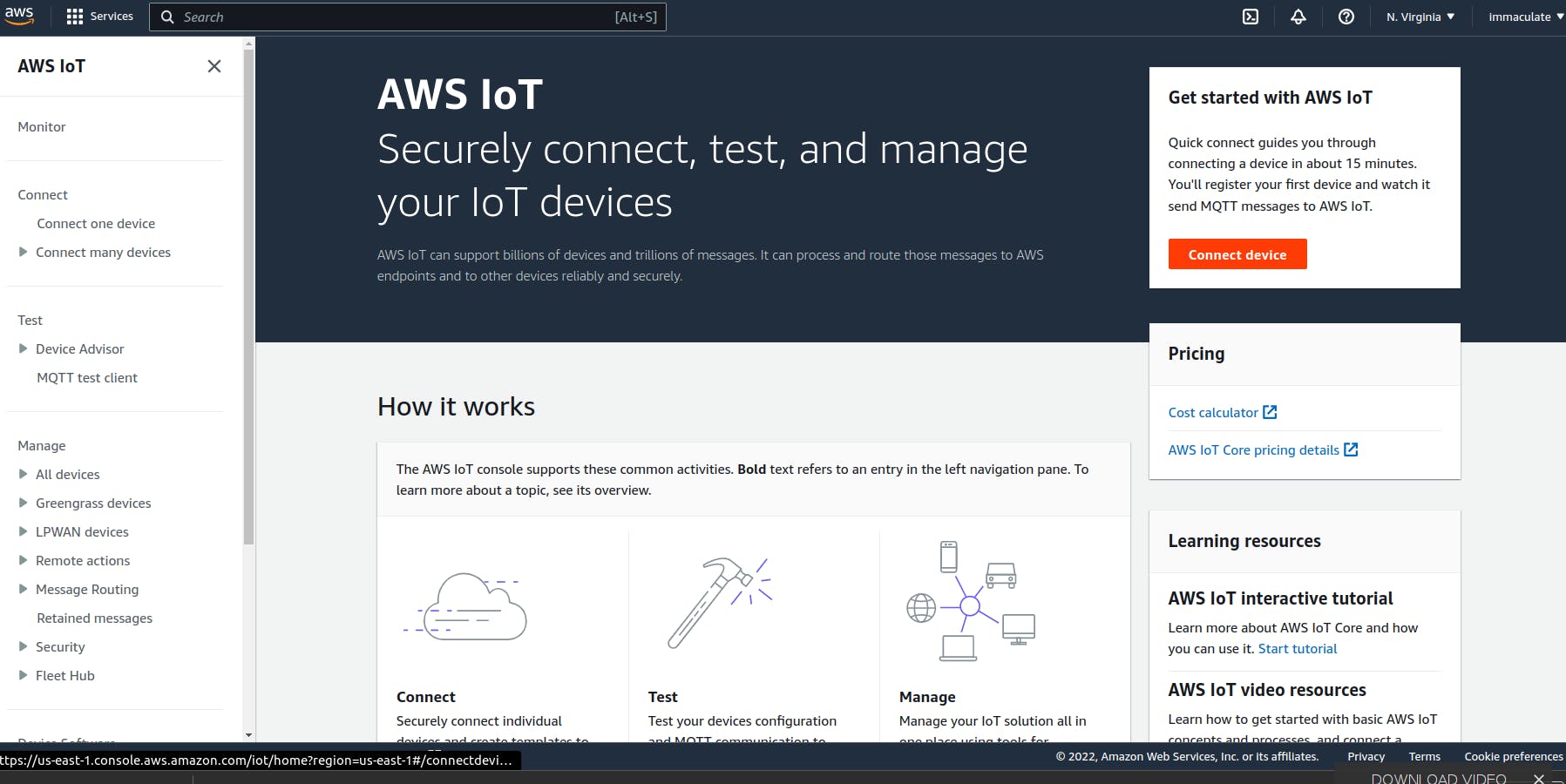
2.You should be able to see this page.Scroll to the bottom and click next.
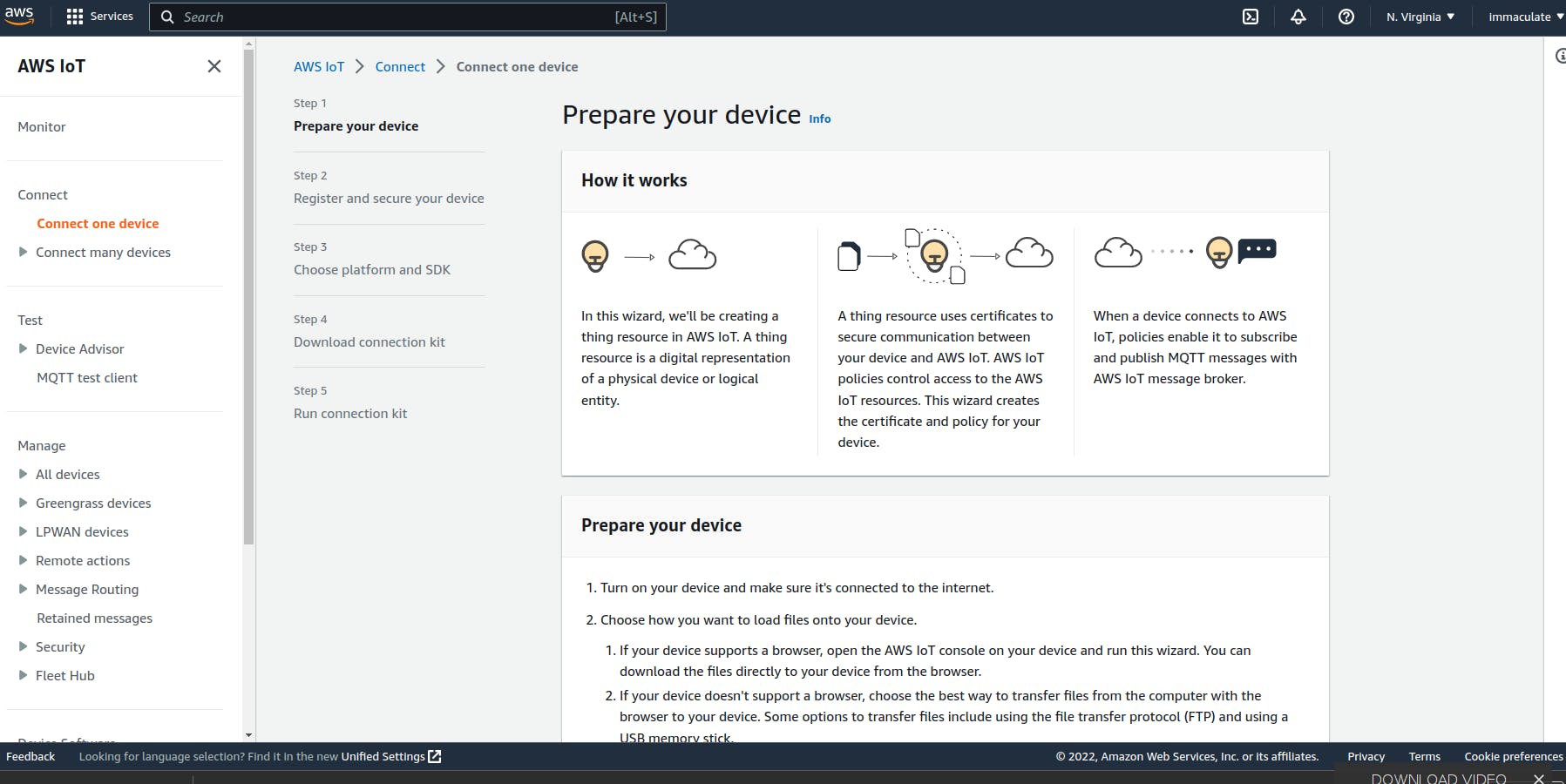
3.Next you will be presented with a screen to register your device.Having created a thing already ,choose an existing thing and select the sensor we created in the previous series. Then click next.
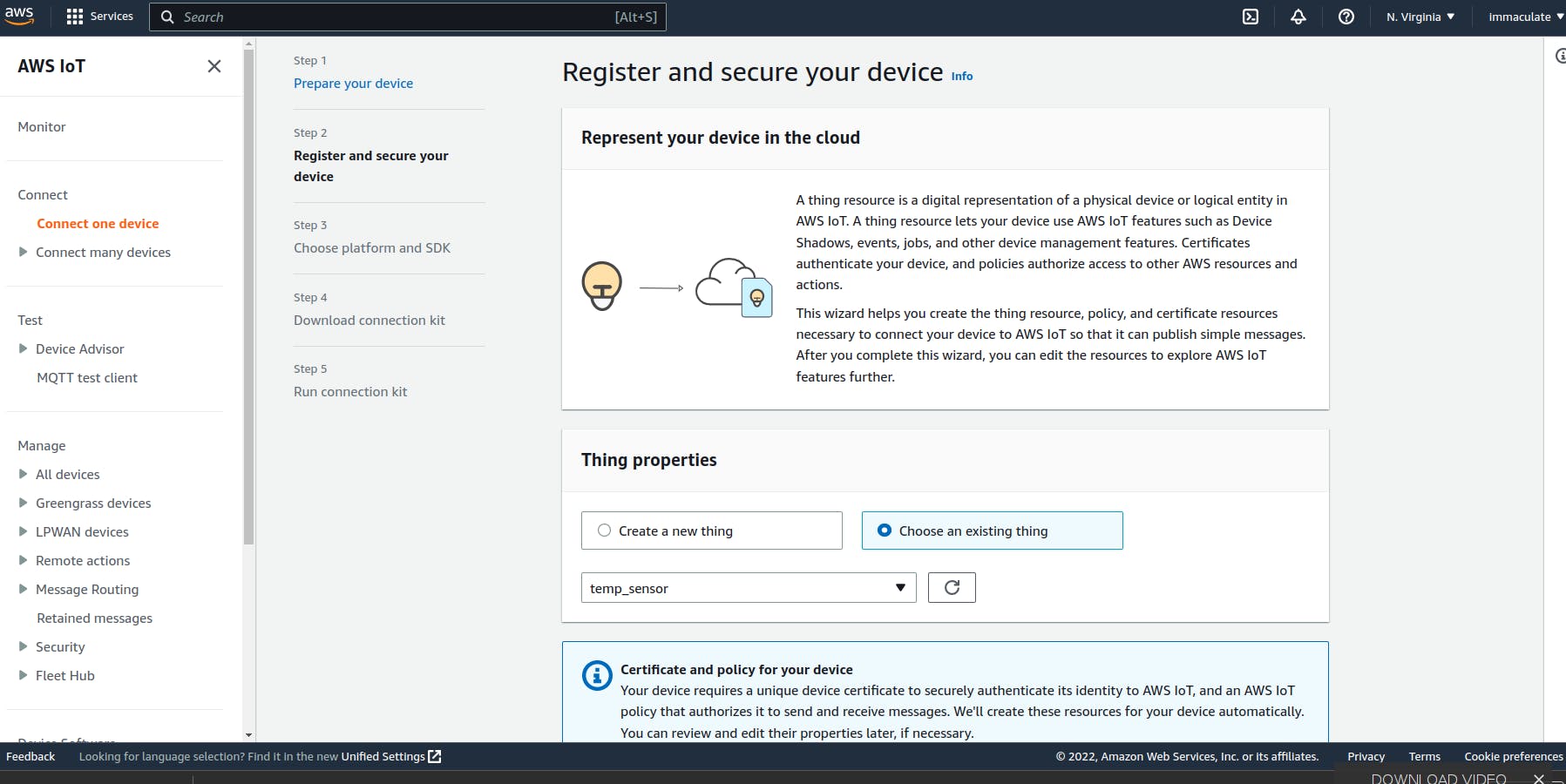
4.It is now time to choose the software for our devices. We shall choose our platform operating system as Linux and our SDK as Node.js since its what we are going to use.You could choose anyother depending on your intended language to use.Then click next.
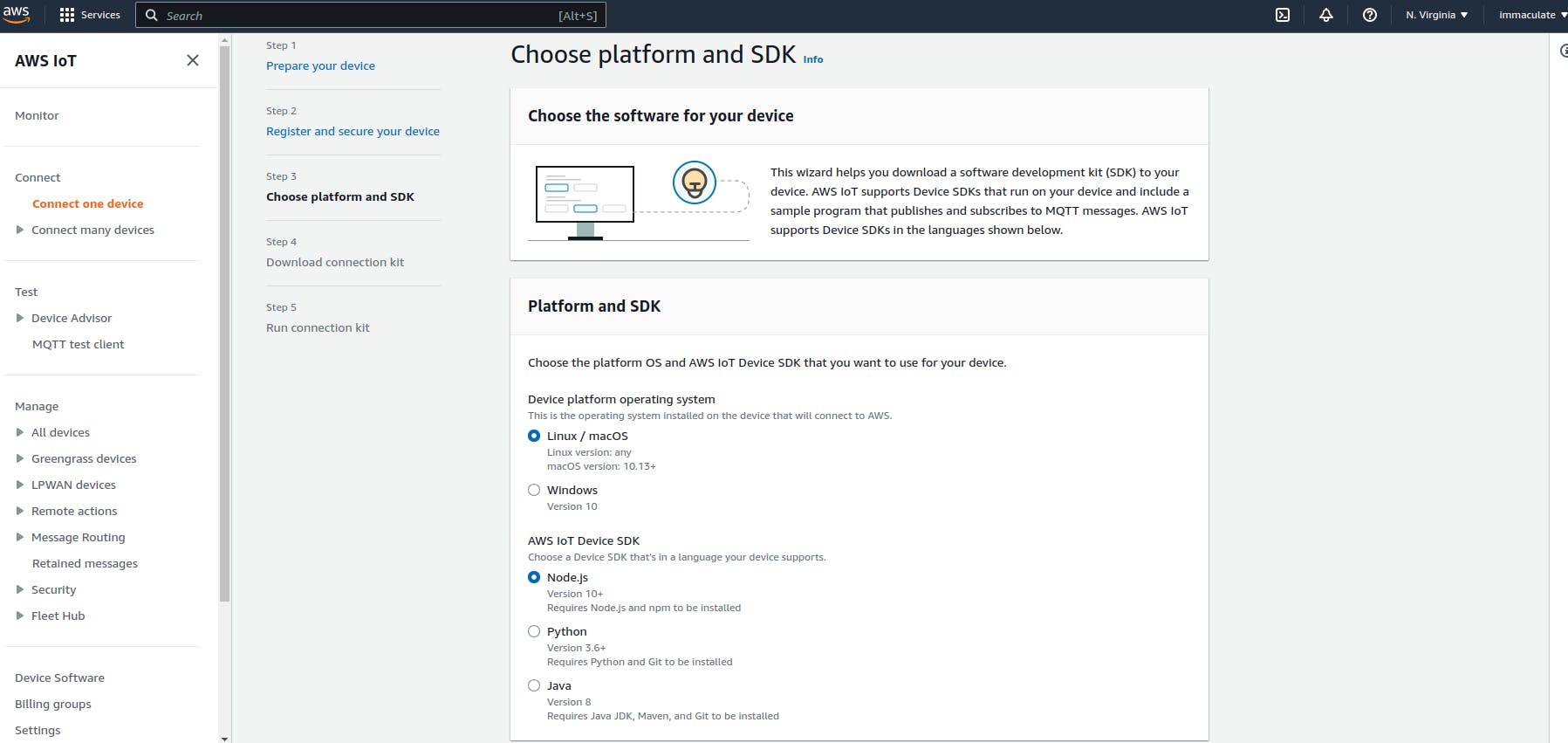
5.Once that is done. We shall now be able to download our connection kit by clicking on the "download connection kit" button. Take note of the command provided to unzip the connection kit.Then click next.
unzip connect_device_package.zip
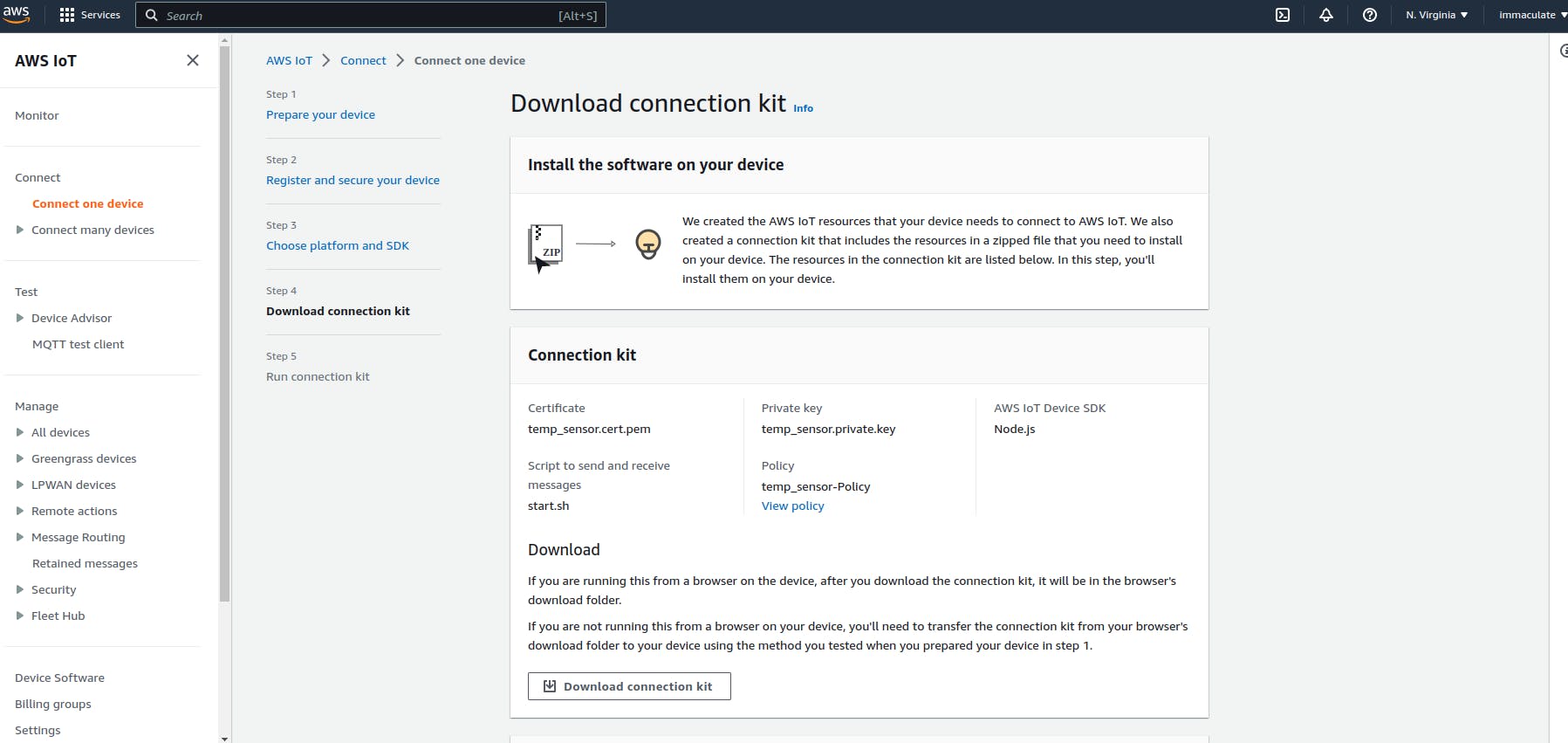
6.Now that we have downloaded our connection kit.We were given commands needed to run the connection kit.For now lets take note of them.
chmod +x start.sh -to add execution permission to the file.
./start.sh - to run the start script.
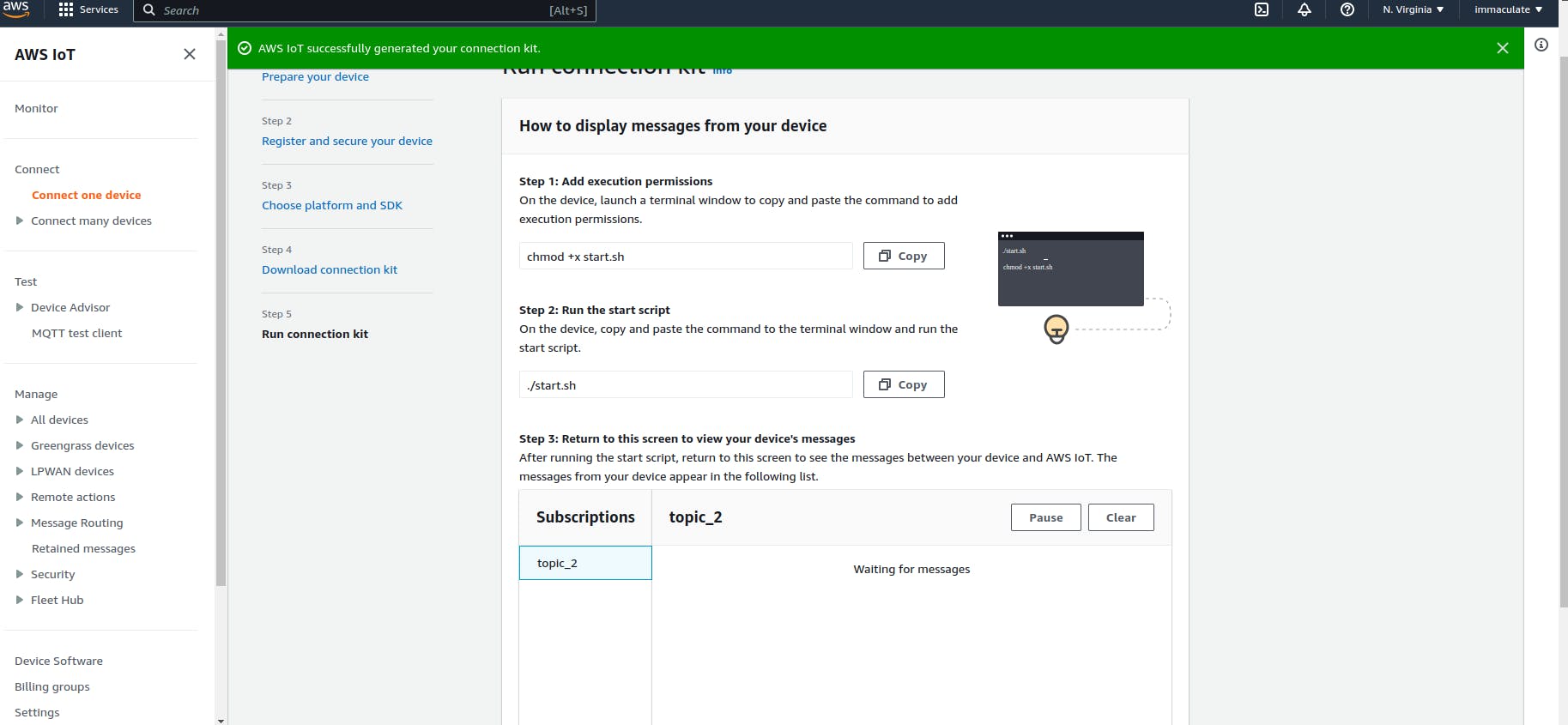
7.In our next series we shall then try to connect everything and be able to see the messages from a simulated device as it sends messages back and forth the cloud as subscriptions.