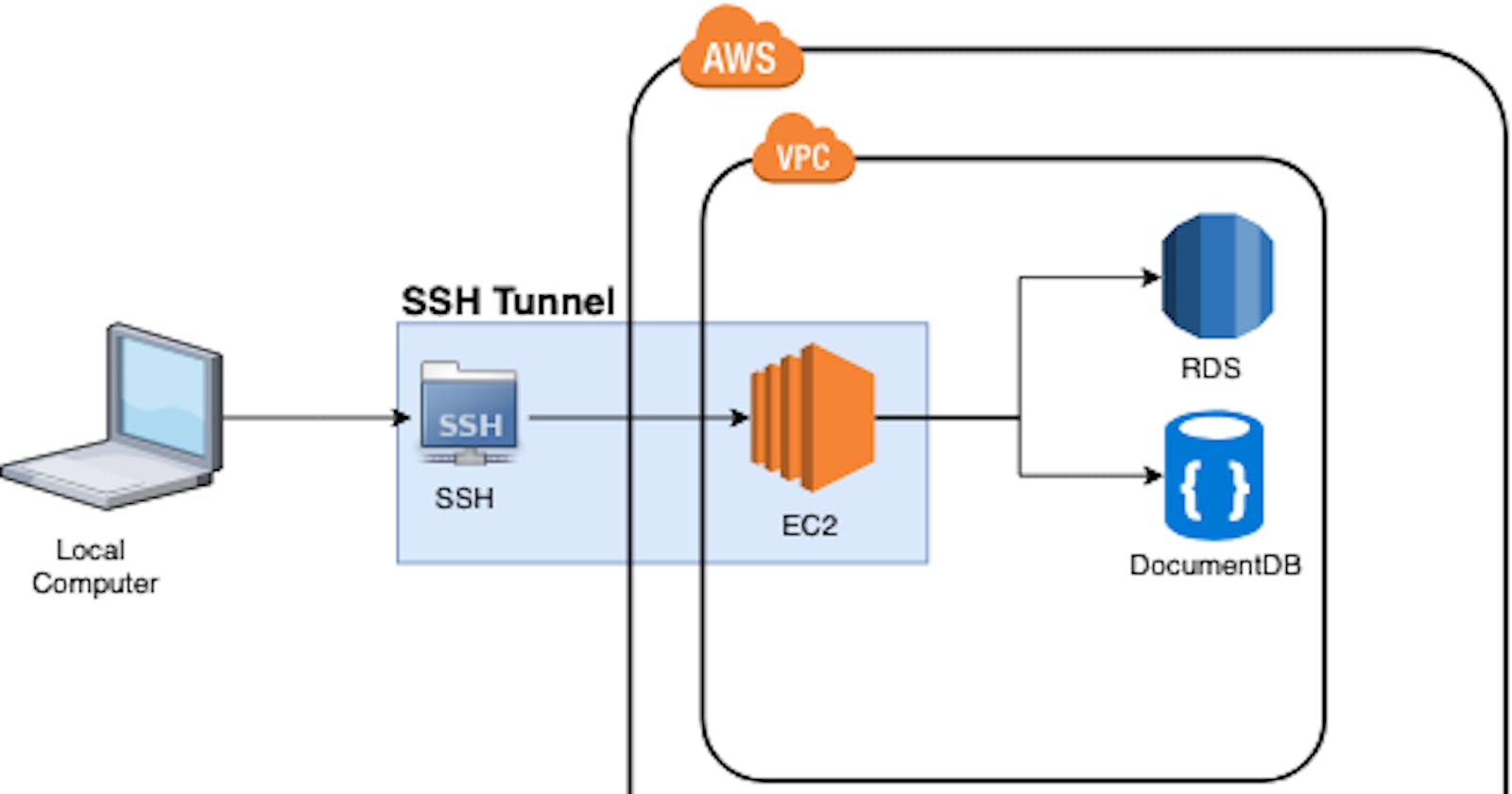Table of contents
No headings in the article.
Step 1. Go to your EC2 dashboard and click the instances then click your newly created instance by tapping on its instance ID.
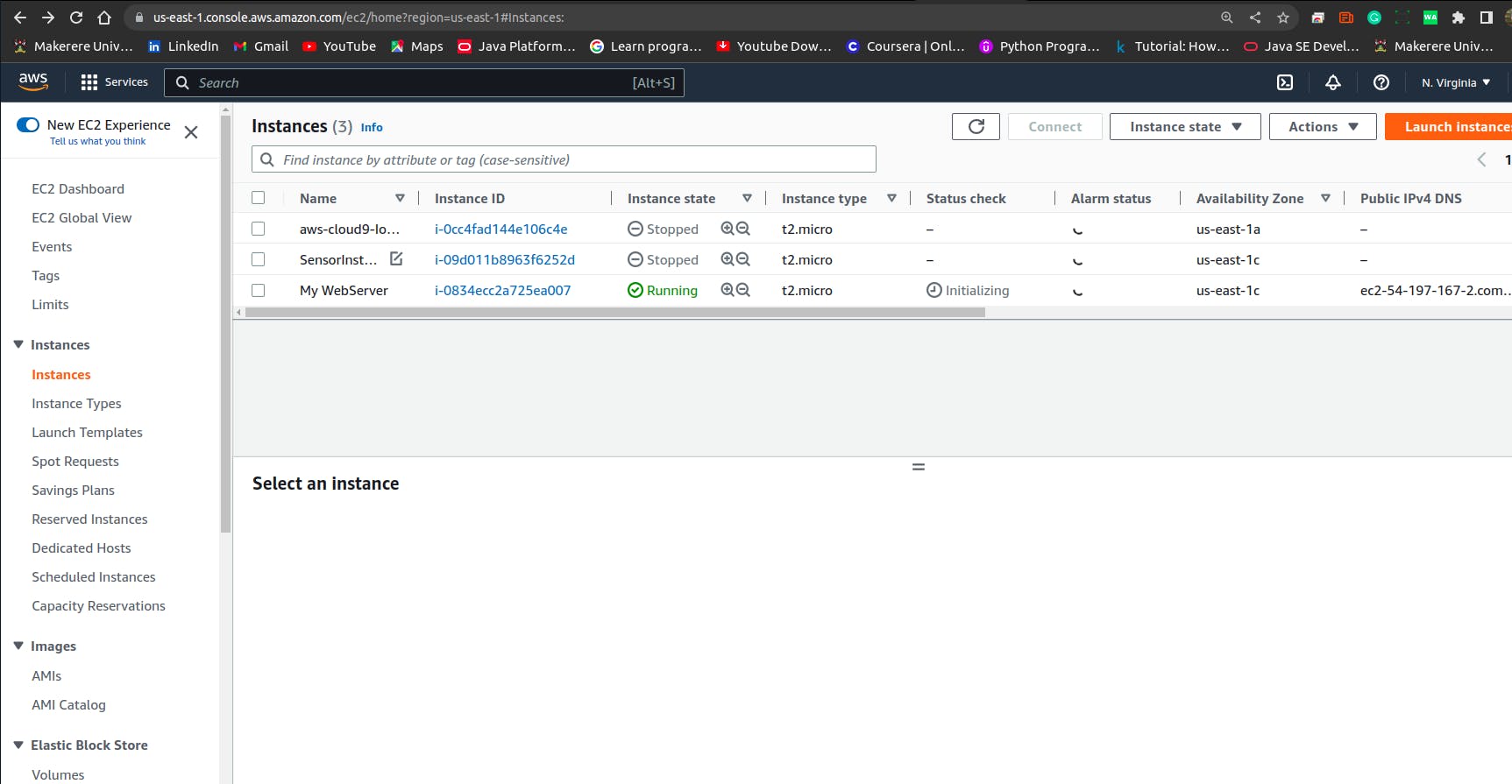
Step 2: You should be able to see the details of that instance. To be able to execute commands on this instance. Click connect button on the top right corner.
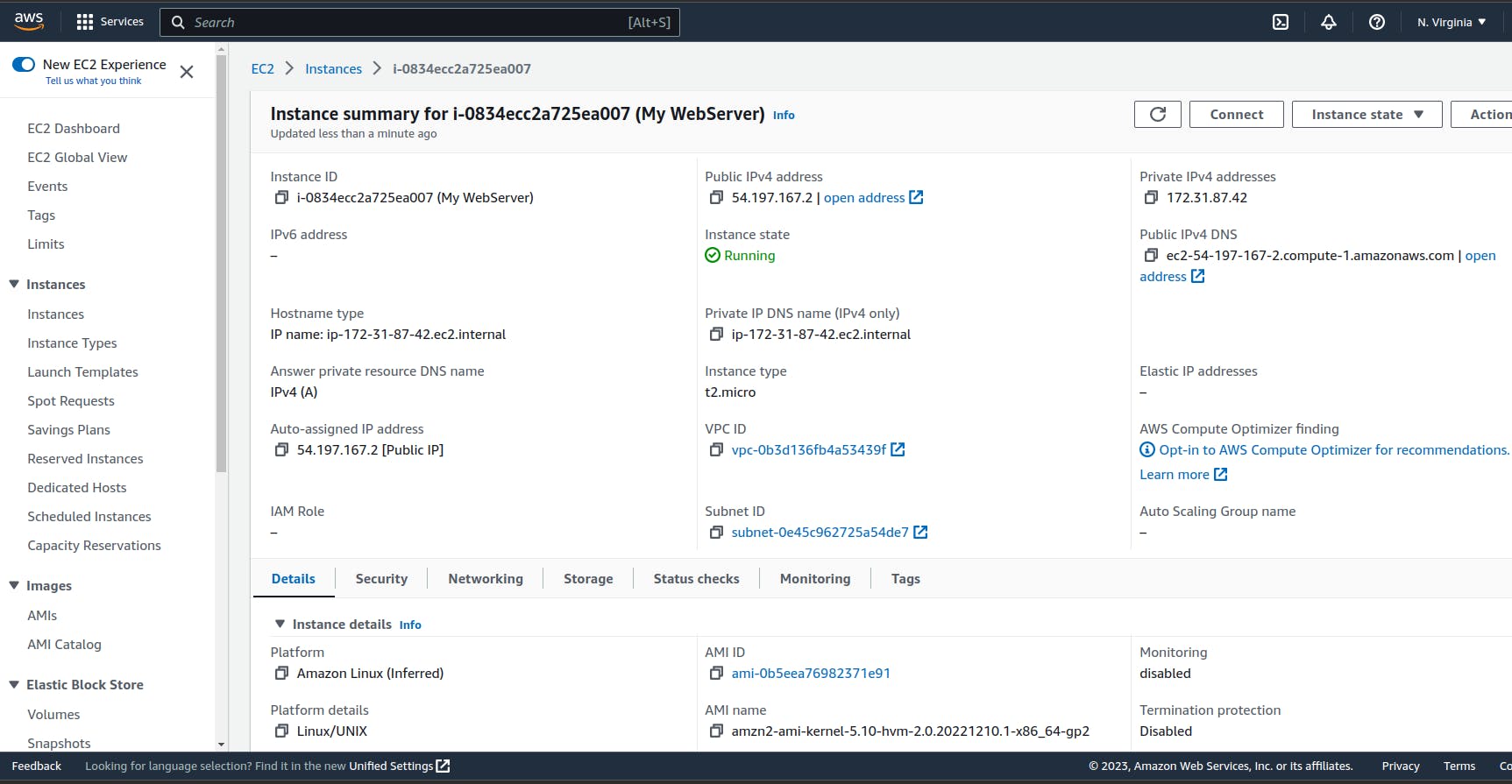
Step 3: There are several options to connect to this instance provide.
- Use a web interface in case you do not have an ssh client. It opens up a terminal to execute your commands.
Use session manager
ssh client
serial console
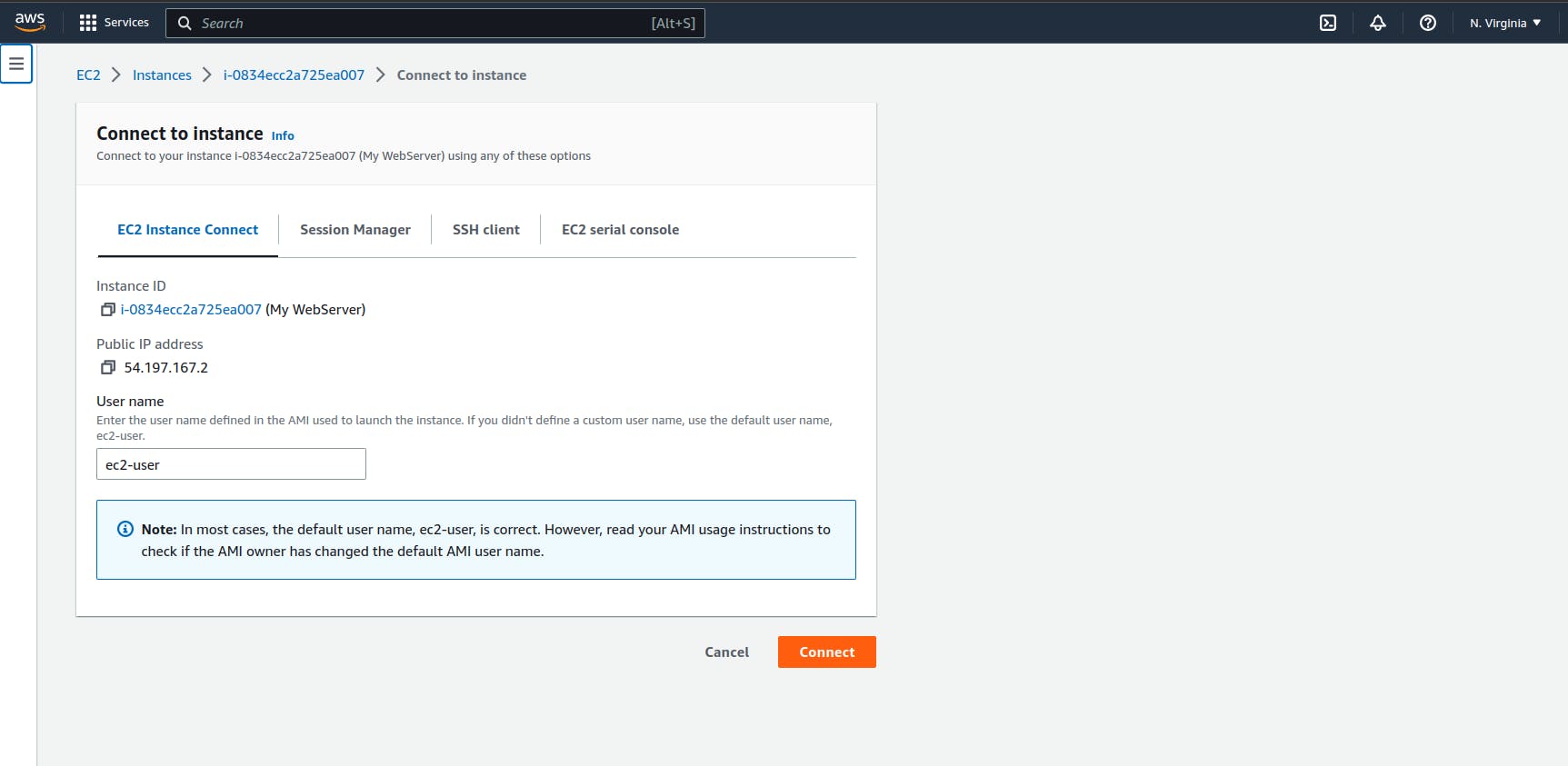
As you can see we are provided with a public IP address which we can use to always connect to it.
Step 4: In this case, we shall choose an ssh client. We are provided with a public DNS
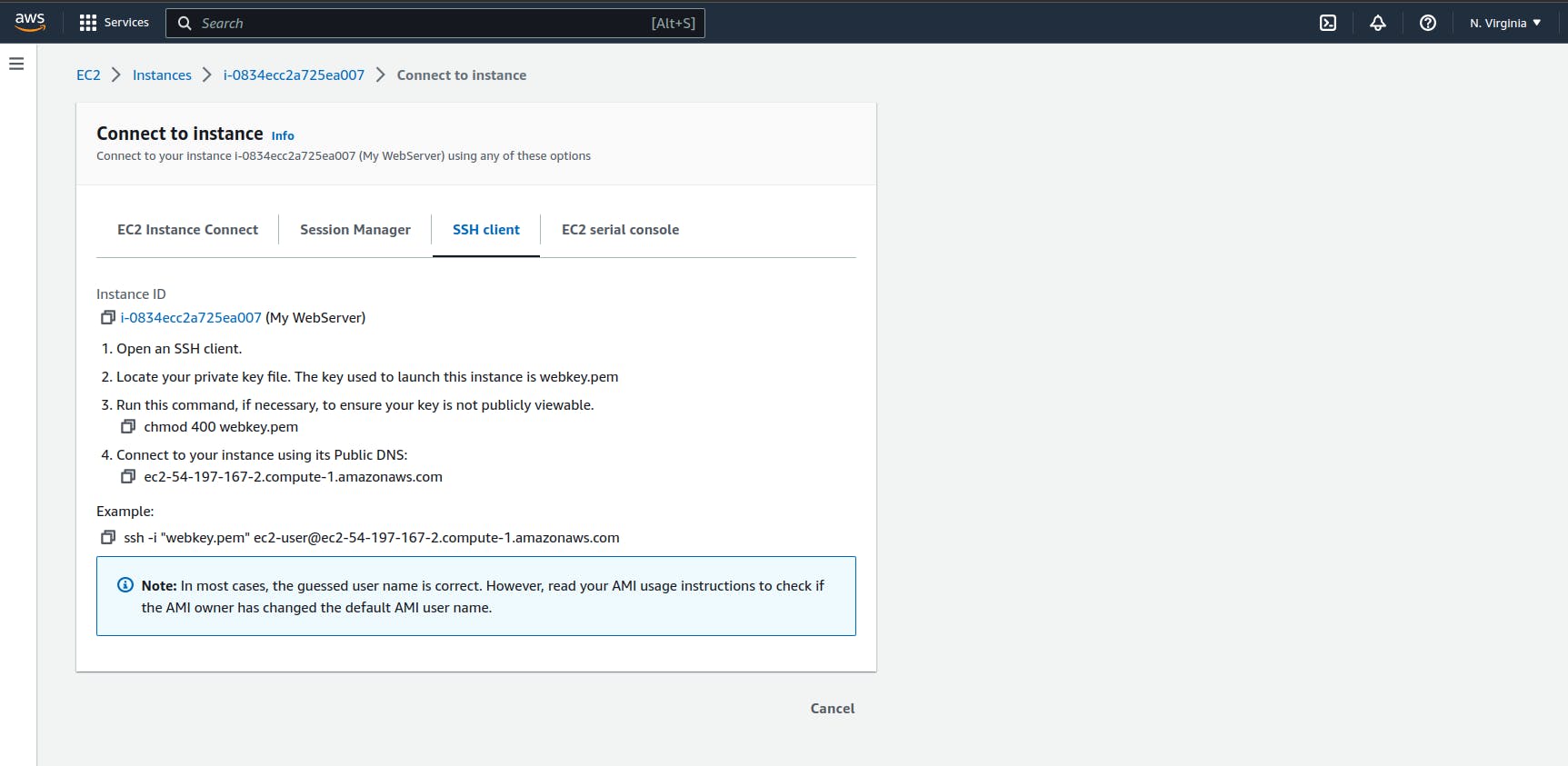
Step 5: In our terminal, first we will change the permissions of our key.
chmod 0400 webkey.pem
Then we can shh using
ssh -i webkey.pem ec2-user@54.197.167.2

Voila you have bee able to ssh into our ec2 instance.